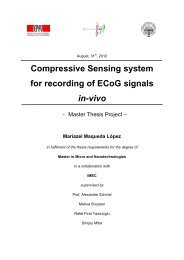Top-down digital design flow - Microelectronic Systems Laboratory
Top-down digital design flow - Microelectronic Systems Laboratory
Top-down digital design flow - Microelectronic Systems Laboratory
Create successful ePaper yourself
Turn your PDF publications into a flip-book with our unique Google optimized e-Paper software.
<strong>Top</strong>-<strong>down</strong> <strong>digital</strong> <strong>design</strong> <strong>flow</strong> / Chapter 2: VHDL and Verilog simulation 142.4 Simulation of the post-route Verilog model with timing dataThis step occurs after the <strong>design</strong> has been placed and routed. See ʺ4.16 Post‐route timing data extractionʺand ʺ4.17 Post‐route netlist generationʺ. This steps involves the simulation of a Verilog gate‐level netlistwith a VHDL testbench.Before compiling the Verilog netlist and the associated VHDL testbench, it is necessary to prepare the <strong>design</strong>library. The vdir -r command gives the content of the <strong>design</strong> library:[120]vachoux@lsmsun1-ADDSUB> vdir -rLibrary Vendor : Model TechnologyMaximum Unnamed Designs : 3ENTITY addsubARCH dflENTITY addsub_nbits8ARCH syn_dflENTITY addsub_nbits8_dw01_addsub_0ARCH syn_rplENTITY tb_addsub_mappedARCH benchENTITY tb_addsub_parARCH benchENTITY tb_addsub_rtlARCH benchThe ENTITY and ARCHITECTURE keywords denote VHDL <strong>design</strong> units. The problem is that the modulesin the Verilog netlist have the same names as in the VHDL post‐synthesis models (actually they only differin the case of some name parts). To allow the VHDL testbench HDL/tb_addsub_par.vhd to instantiate a Verilogmodel, the direct instantiation statement cannot include the architecture name. Therefore, a defaultmapping is considered and the <strong>design</strong> library must only contain the required compiled units. As a consequence,some existing units must be deleted from the library with the vdel command:[121]vachoux@lsmsun1-ADDSUB> vdel addsub_nbits8_dw01_addsub_0[122]vachoux@lsmsun1-ADDSUB> vdel addsub_nbits8Note that this could also be done from within the Modelsim GUI.Now you can compile the Verilog netlist and the VHDL testbench:[123]vachoux@lsmsun1-ADDSUB> vlog HDL/GATE/addsub_nbits8-routed.v[124]vachoux@lsmsun1-ADDSUB> vcom HDL/TBENCH/tb_addsub_par.vhdTo simulate the placed and routed netlist with timing data, select the item Simulate -> Start simulation...in the main menu to get the simulation dialog window. Select the architecture of the testbench and a resolutionof 100ps. Then click the Libraries tab to add the Verilog gate library LIB/C35_CORELIB_VLOG, andload the SDF timing file PAR/SDFTIM/addsub_nbits8-routed.sdf.Note that the Reduce SDF errors to warnings box must be checked. This is required to avoid the simulationto stop prematurely due to errors such as “Failed to find matching specify timing constraint”. These arenot really errors here as they are related to removal (asynchronous) timing constraints generated by Encounterthat are not supported in the Verilog models of the gates.AVx / version 3.1 - November 2006