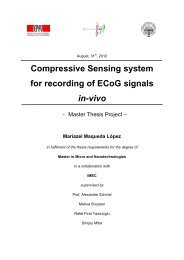Top-down digital design flow - Microelectronic Systems Laboratory
Top-down digital design flow - Microelectronic Systems Laboratory
Top-down digital design flow - Microelectronic Systems Laboratory
You also want an ePaper? Increase the reach of your titles
YUMPU automatically turns print PDFs into web optimized ePapers that Google loves.
<strong>Top</strong>-<strong>down</strong> <strong>digital</strong> <strong>design</strong> <strong>flow</strong> / Chapter 4: Standard cell placement and routing 384.4 Power ring/stripe creation and routingThis step generates the VDD and ground power rings around the core and optionally adds a number ofvertical and/or horizontal power stripes across the core. Stripes ensure a proper power distribution in largecores. They are not strictly required here as the <strong>design</strong> is small.Select Floorplan -> Power Planning -> Add Rings... in the main menu.The Net(s) field defines the number and the kinds of rings from the core. In our case, there will be first aground ring around the core and a VDD ring around the ground ring. The net names should be consistentwith the power net names in the cell LEF file.The ring configuration defines ring widths of 4 micron spaced by 0.6 micron.The rings will be placed in the center of the channel between thecore and the chip boundary (or the IO pads, if any). Check the Center inchannel box in the Ring Configuration part.It is possible to extend the ring segments to reach the core boundary.Click on the Advanced tab and click on the segments you’d like to extend.Other power and ground side trunks can be defined by selectingonly horizontal or vertical segments.Click OK to generate the rings.AVx / version 3.1 - November 2006