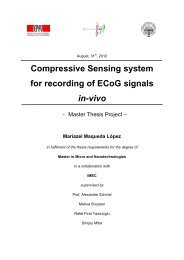Top-down digital design flow - Microelectronic Systems Laboratory
Top-down digital design flow - Microelectronic Systems Laboratory
Top-down digital design flow - Microelectronic Systems Laboratory
You also want an ePaper? Increase the reach of your titles
YUMPU automatically turns print PDFs into web optimized ePapers that Google loves.
<strong>Top</strong>-<strong>down</strong> <strong>digital</strong> <strong>design</strong> <strong>flow</strong> / Chapter 4: Standard cell placement and routing 54## Cadence Encounter Tcl script for adder-subtractor.## Process: AMS 0.35u CMOS (C35), Hit-Kit 3.70##-----------------------------------------------------------------------------# It is assumed that a project directory structure has already been# created using 'create_project' and that this synthesis script is# executed from the project root directory $PROJECT_DIR#-----------------------------------------------------------------------------set PROJECT_DIR [pwd]#-----------------------------------------------------------------------------# Design related information (can be changed)#-----------------------------------------------------------------------------set DESIGN addsub_nbits8set TIM_LIBRARY C35_CORELIBset TIM_OC_MAX WORST ;# TYPICAL | WORST | WORST-INDset TIM_OC_MIN BEST ;# TYPICAL | BEST | BEST-IND# Floorplan settings#set FP_ASPECT_RATIO 1set FP_ROW_DENSITY 0.85 ;# percentset FP_CORE2IO 16 ;# micron# Power ring and settings#set PR_WIDTH 4 ;# micronset PR_SPACING 1 ;# micronset PR_LAYER_TB MET1 ;# top and bottom layerset PR_LAYER_LR MET2 ;# left and right layer# Power stripe settings#set ST_NUM_SETS 1 ;# number of setsset ST_SPACING 1 ;# micronset ST_LAYER_V $PR_LAYER_LRset ST_WIDTH 2 ;# micronset ST_XOFS_R 60 ;# micronset ST_XOFS_L 60 ;# micron# Placement settings#set PL_EFFORT-high ;# -low | -medium | -high# Clock tree synthesis settings#set CTS_BUFFER BUF2set CTS_INV INV0#-----------------------------------------------------------------------------# Flags that drive the script behavior (can be changed)## ADD_STRIPES (0 | 1)# if 1, add stripes# PLACE_TIMING (0 | 1)# if 1, do a timing driven placement# CLOCK_TREE (0 | 1)# if 1, create a clock tree# CTS_CREATE_SPEC (0 | 1)# if 1, create a clock tree specification file with default values# ROUTE_TIMING (0 | 1)# if 1, do a timing driven routing# OPT (string)# can be used to have different generated file namesAVx / version 3.1 - November 2006