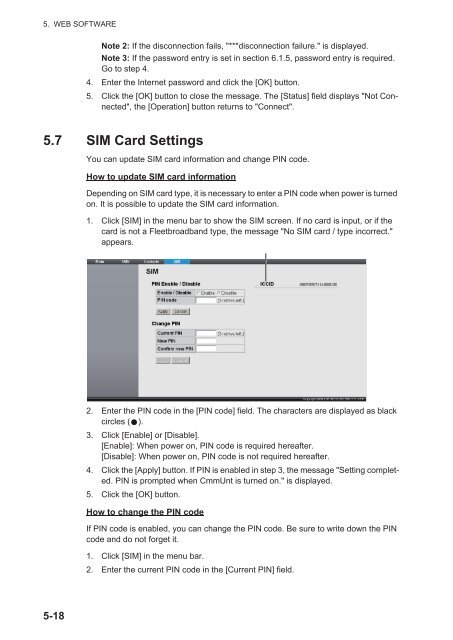You also want an ePaper? Increase the reach of your titles
YUMPU automatically turns print PDFs into web optimized ePapers that Google loves.
5. WEB SOFTWARENote 2: If the disconnection fails, "***disconnection failure." is displayed.Note 3: If the password entry is set in section 6.1.5, password entry is required.Go to step 4.4. Enter the Internet password and click the [OK] button.5. Click the [OK] button to close the message. The [Status] field displays "Not Connected",the [Operation] button returns to "Connect".5.7 SIM Card SettingsYou can update SIM card information and change PIN code.How to update SIM card informationDepending on SIM card type, it is necessary to enter a PIN code when power is turnedon. It is possible to update the SIM card information.1. Click [SIM] in the menu bar to show the SIM screen. If no card is input, or if thecard is not a Fleetbroadband type, the message "No SIM card / type incorrect."appears.2. Enter the PIN code in the [PIN code] field. The characters are displayed as blackcircles ( ).3. Click [Enable] or [Disable].[Enable]: When power on, PIN code is required hereafter.[Disable]: When power on, PIN code is not required hereafter.4. Click the [Apply] button. If PIN is enabled in step 3, the message "Setting completed.PIN is prompted when CmmUnt is turned on." is displayed.5. Click the [OK] button.How to change the PIN codeIf PIN code is enabled, you can change the PIN code. Be sure to write down the PINcode and do not forget it.1. Click [SIM] in the menu bar.2. Enter the current PIN code in the [Current PIN] field.5-18