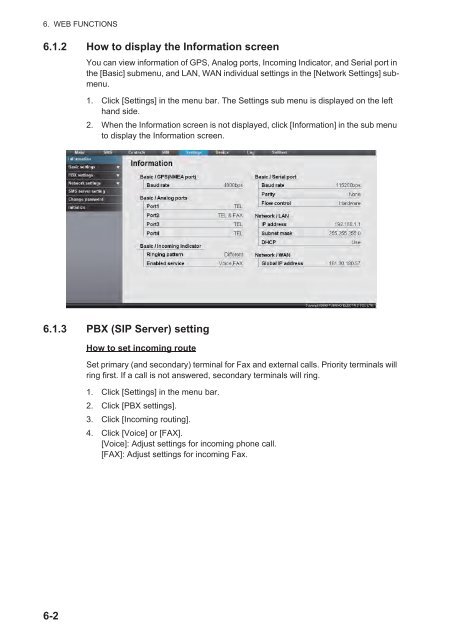Create successful ePaper yourself
Turn your PDF publications into a flip-book with our unique Google optimized e-Paper software.
6. WEB FUNCTIONS6.1.2 How to display the Information screenYou can view information of GPS, Analog ports, Incoming Indicator, and Serial port inthe [Basic] submenu, and LAN, WAN individual settings in the [Network Settings] submenu.1. Click [Settings] in the menu bar. The Settings sub menu is displayed on the lefthand side.2. When the Information screen is not displayed, click [Information] in the sub menuto display the Information screen.6.1.3 PBX (SIP Server) settingHow to set incoming routeSet primary (and secondary) terminal for Fax and external calls. Priority terminals willring first. If a call is not answered, secondary terminals will ring.1. Click [Settings] in the menu bar.2. Click [PBX settings].3. Click [Incoming routing].4. Click [Voice] or [FAX].[Voice]: Adjust settings for incoming phone call.[FAX]: Adjust settings for incoming Fax.6-2