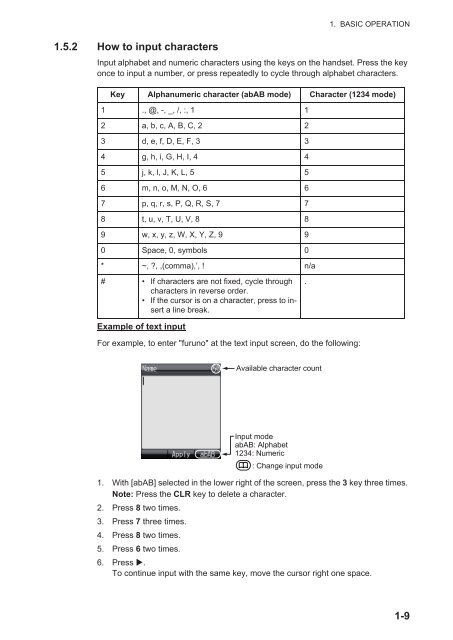You also want an ePaper? Increase the reach of your titles
YUMPU automatically turns print PDFs into web optimized ePapers that Google loves.
1.5.2 How to input characters1. BASIC OPERATIONInput alphabet and numeric characters using the keys on the handset. Press the keyonce to input a number, or press repeatedly to cycle through alphabet characters.Key Alphanumeric character (abAB mode) Character (1234 mode)1 ., @, -, _, /, :, 1 12 a, b, c, A, B, C, 2 23 d, e, f, D, E, F, 3 34 g, h, i, G, H, I, 4 45 j, k, l, J, K, L, 5 56 m, n, o, M, N, O, 6 67 p, q, r, s, P, Q, R, S, 7 78 t, u, v, T, U, V, 8 89 w, x, y, z, W, X, Y, Z, 9 90 Space, 0, symbols 0* ~, ?, ,(comma),’, ! n/a# • If characters are not fixed, cycle throughcharacters in reverse order.• If the cursor is on a character, press to inserta line break..Example of text inputFor example, to enter "furuno" at the text input screen, do the following:Available character countInput modeabAB: Alphabet1234: Numeric: Change input mode1. With [abAB] selected in the lower right of the screen, press the 3 key three times.Note: Press the CLR key to delete a character.2. Press 8 two times.3. Press 7 three times.4. Press 8 two times.5. Press 6 two times.6. Press .To continue input with the same key, move the cursor right one space.1-9