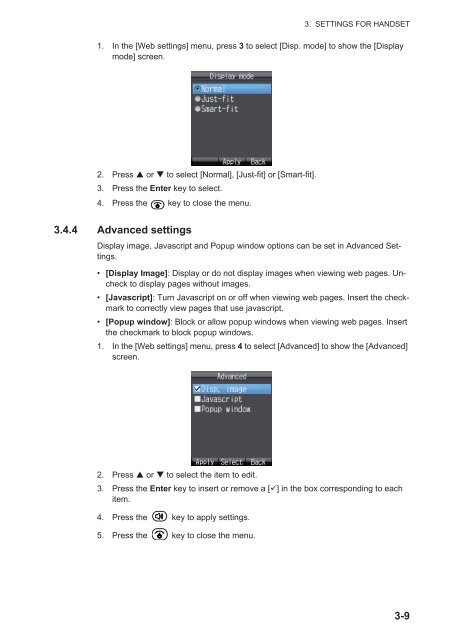You also want an ePaper? Increase the reach of your titles
YUMPU automatically turns print PDFs into web optimized ePapers that Google loves.
3. SETTINGS FOR HANDSET1. In the [Web settings] menu, press 3 to select [Disp. mode] to show the [Displaymode] screen.2. Press or to select [Normal], [Just-fit] or [Smart-fit].3. Press the Enter key to select.4. Press the key to close the menu.3.4.4 Advanced settingsDisplay image, Javascript and Popup window options can be set in Advanced Settings.• [Display Image]: Display or do not display images when viewing web pages. Uncheckto display pages without images.• [Javascript]: Turn Javascript on or off when viewing web pages. Insert the checkmarkto correctly view pages that use javascript.• [Popup window]: Block or allow popup windows when viewing web pages. Insertthe checkmark to block popup windows.1. In the [Web settings] menu, press 4 to select [Advanced] to show the [Advanced]screen.2. Press or to select the item to edit.3. Press the Enter key to insert or remove a [] in the box corresponding to eachitem.4. Press the key to apply settings.5. Press the key to close the menu.3-9