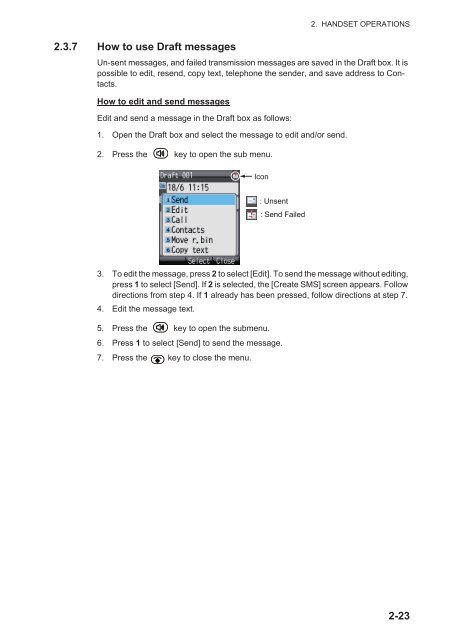Create successful ePaper yourself
Turn your PDF publications into a flip-book with our unique Google optimized e-Paper software.
2.3.7 How to use Draft messages2. HANDSET OPERATIONSUn-sent messages, and failed transmission messages are saved in the Draft box. It ispossible to edit, resend, copy text, telephone the sender, and save address to Contacts.How to edit and send messagesEdit and send a message in the Draft box as follows:1. Open the Draft box and select the message to edit and/or send.2. Press the key to open the sub menu.Icon: Unsent: Send Failed3. To edit the message, press 2 to select [Edit]. To send the message without editing,press 1 to select [Send]. If 2 is selected, the [Create SMS] screen appears. Followdirections from step 4. If 1 already has been pressed, follow directions at step 7.4. Edit the message text.5. Press the key to open the submenu.6. Press 1 to select [Send] to send the message.7. Press the key to close the menu.2-23