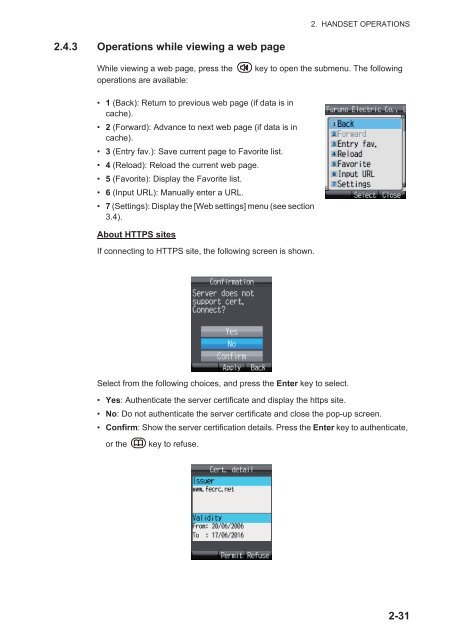Create successful ePaper yourself
Turn your PDF publications into a flip-book with our unique Google optimized e-Paper software.
2. HANDSET OPERATIONS2.4.3 Operations while viewing a web pageWhile viewing a web page, press theoperations are available:key to open the submenu. The following• 1 (Back): Return to previous web page (if data is incache).• 2 (Forward): Advance to next web page (if data is incache).• 3 (Entry fav.): Save current page to Favorite list.• 4 (Reload): Reload the current web page.• 5 (Favorite): Display the Favorite list.• 6 (Input URL): Manually enter a URL.• 7 (Settings): Display the [Web settings] menu (see section3.4).About HTTPS sitesIf connecting to HTTPS site, the following screen is shown.Select from the following choices, and press the Enter key to select.• Yes: Authenticate the server certificate and display the https site.• No: Do not authenticate the server certificate and close the pop-up screen.• Confirm: Show the server certification details. Press the Enter key to authenticate,or thekey to refuse.2-31