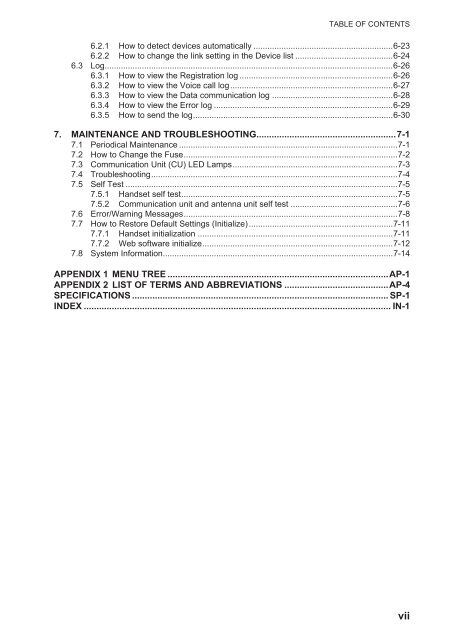Create successful ePaper yourself
Turn your PDF publications into a flip-book with our unique Google optimized e-Paper software.
TABLE OF CONTENTS6.2.1 How to detect devices automatically ............................................................6-236.2.2 How to change the link setting in the Device list ..........................................6-246.3 Log............................................................................................................................6-266.3.1 How to view the Registration log ..................................................................6-266.3.2 How to view the Voice call log......................................................................6-276.3.3 How to view the Data communication log ....................................................6-286.3.4 How to view the Error log .............................................................................6-296.3.5 How to send the log......................................................................................6-307. MAINTENANCE AND TROUBLESHOOTING.......................................................7-17.1 Periodical Maintenance ..............................................................................................7-17.2 How to Change the Fuse............................................................................................7-27.3 Communication Unit (CU) LED Lamps.......................................................................7-37.4 Troubleshooting..........................................................................................................7-47.5 Self Test .....................................................................................................................7-57.5.1 Handset self test.............................................................................................7-57.5.2 Communication unit and antenna unit self test ..............................................7-67.6 Error/Warning Messages............................................................................................7-87.7 How to Restore Default Settings (Initialize)..............................................................7-117.7.1 Handset initialization ....................................................................................7-117.7.2 Web software initialize..................................................................................7-127.8 System Information...................................................................................................7-14APPENDIX 1 MENU TREE .......................................................................................AP-1APPENDIX 2 LIST OF TERMS AND ABBREVIATIONS .........................................AP-4SPECIFICATIONS ..................................................................................................... SP-1INDEX ......................................................................................................................... IN-1vii