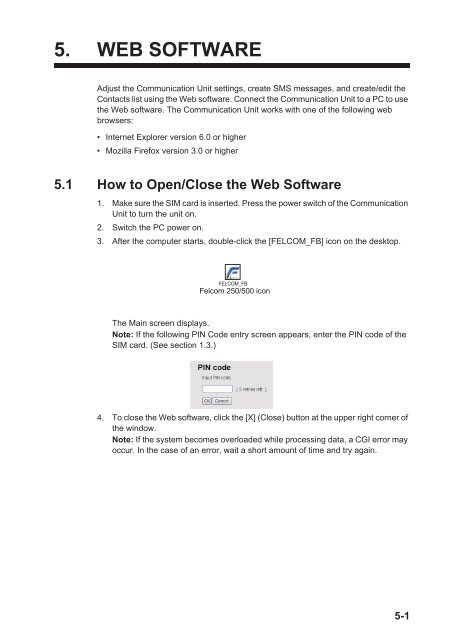Create successful ePaper yourself
Turn your PDF publications into a flip-book with our unique Google optimized e-Paper software.
5. WEB SOFTWAREAdjust the Communication Unit settings, create SMS messages, and create/edit theContacts list using the Web software. Connect the Communication Unit to a PC to usethe Web software. The Communication Unit works with one of the following webbrowsers:• Internet Explorer version 6.0 or higher• Mozilla Firefox version 3.0 or higher5.1 How to Open/Close the Web Software1. Make sure the SIM card is inserted. Press the power switch of the CommunicationUnit to turn the unit on.2. Switch the PC power on.3. After the computer starts, double-click the [<strong>FELCOM</strong>_FB] icon on the desktop.<strong>FELCOM</strong>_FBFelcom <strong>250</strong>/<strong>500</strong> iconThe Main screen displays.Note: If the following PIN Code entry screen appears, enter the PIN code of theSIM card. (See section 1.3.)4. To close the Web software, click the [X] (Close) button at the upper right corner ofthe window.Note: If the system becomes overloaded while processing data, a CGI error mayoccur. In the case of an error, wait a short amount of time and try again.5-1