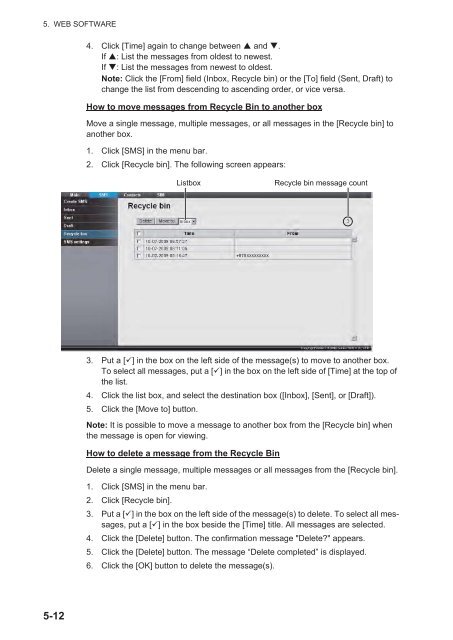Create successful ePaper yourself
Turn your PDF publications into a flip-book with our unique Google optimized e-Paper software.
5. WEB SOFTWARE4. Click [Time] again to change between and .If : List the messages from oldest to newest.If : List the messages from newest to oldest.Note: Click the [From] field (Inbox, Recycle bin) or the [To] field (Sent, Draft) tochange the list from descending to ascending order, or vice versa.How to move messages from Recycle Bin to another boxMove a single message, multiple messages, or all messages in the [Recycle bin] toanother box.1. Click [SMS] in the menu bar.2. Click [Recycle bin]. The following screen appears:ListboxRecycle bin message countXXXXXXXXX3. Put a [] in the box on the left side of the message(s) to move to another box.To select all messages, put a [] in the box on the left side of [Time] at the top ofthe list.4. Click the list box, and select the destination box ([Inbox], [Sent], or [Draft]).5. Click the [Move to] button.Note: It is possible to move a message to another box from the [Recycle bin] whenthe message is open for viewing.How to delete a message from the Recycle BinDelete a single message, multiple messages or all messages from the [Recycle bin].1. Click [SMS] in the menu bar.2. Click [Recycle bin].3. Put a [] in the box on the left side of the message(s) to delete. To select all messages,put a [] in the box beside the [Time] title. All messages are selected.4. Click the [Delete] button. The confirmation message "Delete?" appears.5. Click the [Delete] button. The message “Delete completed” is displayed.6. Click the [OK] button to delete the message(s).5-12