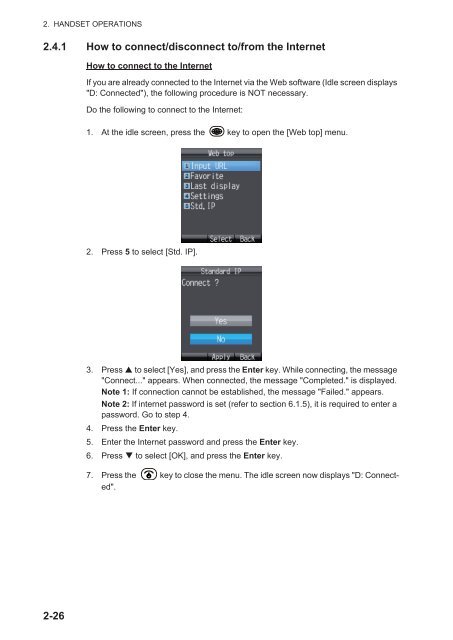Create successful ePaper yourself
Turn your PDF publications into a flip-book with our unique Google optimized e-Paper software.
2. HANDSET OPERATIONS2.4.1 How to connect/disconnect to/from the InternetHow to connect to the InternetIf you are already connected to the Internet via the Web software (Idle screen displays"D: Connected"), the following procedure is NOT necessary.Do the following to connect to the Internet:1. At the idle screen, press the key to open the [Web top] menu.2. Press 5 to select [Std. IP].3. Press to select [Yes], and press the Enter key. While connecting, the message"Connect..." appears. When connected, the message "Completed." is displayed.Note 1: If connection cannot be established, the message "Failed." appears.Note 2: If internet password is set (refer to section 6.1.5), it is required to enter apassword. Go to step 4.4. Press the Enter key.5. Enter the Internet password and press the Enter key.6. Press to select [OK], and press the Enter key.7. Press the key to close the menu. The idle screen now displays "D: Connected".2-26