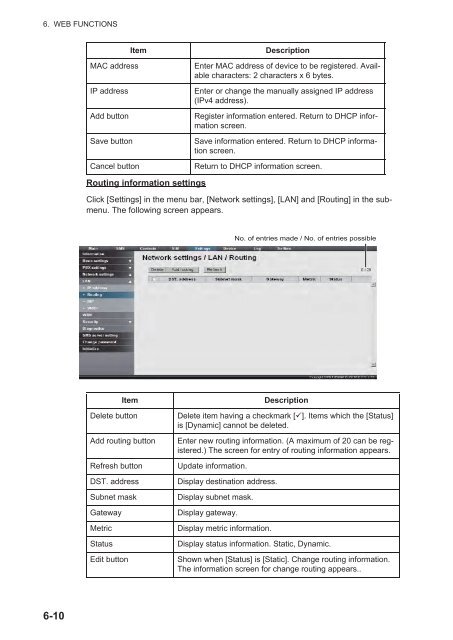You also want an ePaper? Increase the reach of your titles
YUMPU automatically turns print PDFs into web optimized ePapers that Google loves.
6. WEB FUNCTIONSItemMAC addressIP addressAdd buttonSave buttonCancel buttonDescriptionEnter MAC address of device to be registered. Availablecharacters: 2 characters x 6 bytes.Enter or change the manually assigned IP address(IPv4 address).Register information entered. Return to DHCP informationscreen.Save information entered. Return to DHCP informationscreen.Return to DHCP information screen.Routing information settingsClick [Settings] in the menu bar, [Network settings], [LAN] and [Routing] in the submenu.The following screen appears.No. of entries made / No. of entries possibleItemDelete buttonAdd routing buttonRefresh buttonDST. addressSubnet maskGatewayMetricStatusEdit buttonDescriptionDelete item having a checkmark []. Items which the [Status]is [Dynamic] cannot be deleted.Enter new routing information. (A maximum of 20 can be registered.)The screen for entry of routing information appears.Update information.Display destination address.Display subnet mask.Display gateway.Display metric information.Display status information. Static, Dynamic.Shown when [Status] is [Static]. Change routing information.The information screen for change routing appears..6-10