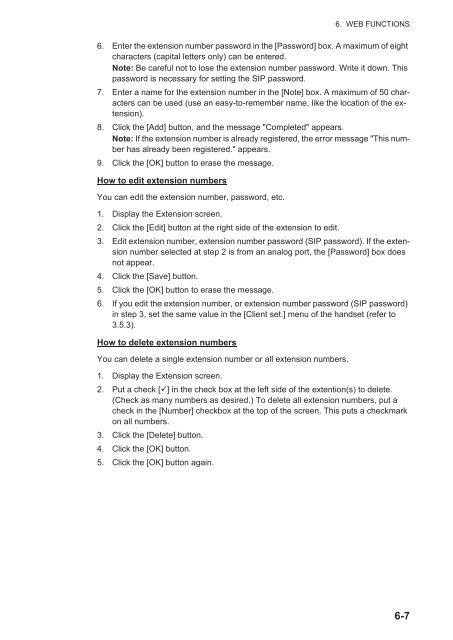You also want an ePaper? Increase the reach of your titles
YUMPU automatically turns print PDFs into web optimized ePapers that Google loves.
6. WEB FUNCTIONS6. Enter the extension number password in the [Password] box. A maximum of eightcharacters (capital letters only) can be entered.Note: Be careful not to lose the extension number password. Write it down. Thispassword is necessary for setting the SIP password.7. Enter a name for the extension number in the [Note] box. A maximum of 50 characterscan be used (use an easy-to-remember name, like the location of the extension).8. Click the [Add] button, and the message "Completed" appears.Note: If the extension number is already registered, the error message "This numberhas already been registered." appears.9. Click the [OK] button to erase the message.How to edit extension numbersYou can edit the extension number, password, etc.1. Display the Extension screen.2. Click the [Edit] button at the right side of the extension to edit.3. Edit extension number, extension number password (SIP password). If the extensionnumber selected at step 2 is from an analog port, the [Password] box doesnot appear.4. Click the [Save] button.5. Click the [OK] button to erase the message.6. If you edit the extension number, or extension number password (SIP password)in step 3, set the same value in the [Client set.] menu of the handset (refer to3.5.3).How to delete extension numbersYou can delete a single extension number or all extension numbers.1. Display the Extension screen.2. Put a check [] in the check box at the left side of the extention(s) to delete.(Check as many numbers as desired.) To delete all extension numbers, put acheck in the [Number] checkbox at the top of the screen. This puts a checkmarkon all numbers.3. Click the [Delete] button.4. Click the [OK] button.5. Click the [OK] button again.6-7