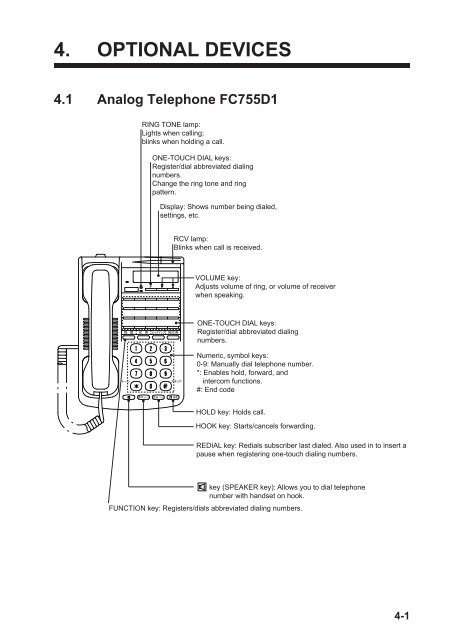Create successful ePaper yourself
Turn your PDF publications into a flip-book with our unique Google optimized e-Paper software.
4. OPTIONAL DEVICES4.1 Analog Telephone FC755D1RING TONE lamp:Lights when calling;blinks when holding a call.ONE-TOUCH DIAL keys:Register/dial abbreviated dialingnumbers.Change the ring tone and ringpattern.Display: Shows number being dialed,settings, etc.RCV lamp:Blinks when call is received.VOLUME key:Adjusts volume of ring, or volume of receiverwhen speaking.ONE-TOUCH DIAL keys:Register/dial abbreviated dialingnumbers.Numeric, symbol keys:0-9: Manually dial telephone number.*: Enables hold, forward, andintercom functions.#: End codeHOLD key: Holds call.HOOK key: Starts/cancels forwarding.REDIAL key: Redials subscriber last dialed. Also used in to insert apause when registering one-touch dialing numbers.key (SPEAKER key): Allows you to dial telephonenumber with handset on hook.FUNCTION key: Registers/dials abbreviated dialing numbers.4-1