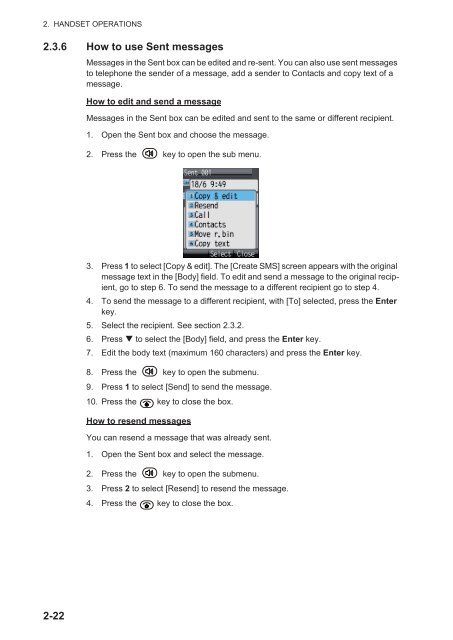You also want an ePaper? Increase the reach of your titles
YUMPU automatically turns print PDFs into web optimized ePapers that Google loves.
2. HANDSET OPERATIONS2.3.6 How to use Sent messagesMessages in the Sent box can be edited and re-sent. You can also use sent messagesto telephone the sender of a message, add a sender to Contacts and copy text of amessage.How to edit and send a messageMessages in the Sent box can be edited and sent to the same or different recipient.1. Open the Sent box and choose the message.2. Press the key to open the sub menu.3. Press 1 to select [Copy & edit]. The [Create SMS] screen appears with the originalmessage text in the [Body] field. To edit and send a message to the original recipient,go to step 6. To send the message to a different recipient go to step 4.4. To send the message to a different recipient, with [To] selected, press the Enterkey.5. Select the recipient. See section 2.3.2.6. Press to select the [Body] field, and press the Enter key.7. Edit the body text (maximum 160 characters) and press the Enter key.8. Press the key to open the submenu.9. Press 1 to select [Send] to send the message.10. Press the key to close the box.How to resend messagesYou can resend a message that was already sent.1. Open the Sent box and select the message.2. Press the key to open the submenu.3. Press 2 to select [Resend] to resend the message.4. Press the key to close the box.2-22