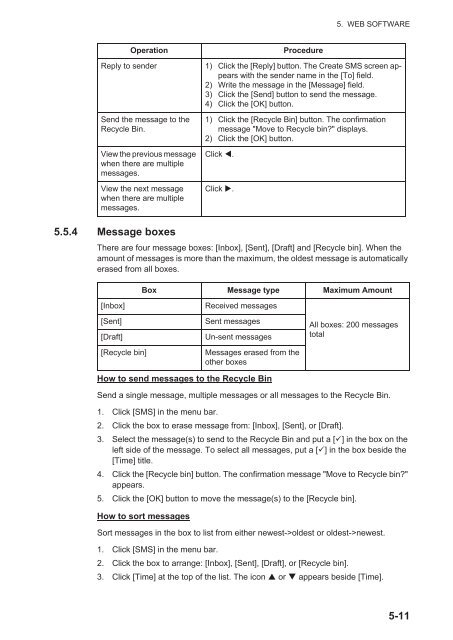You also want an ePaper? Increase the reach of your titles
YUMPU automatically turns print PDFs into web optimized ePapers that Google loves.
5. WEB SOFTWAREOperationReply to senderSend the message to theRecycle Bin.View the previous messagewhen there are multiplemessages.View the next messagewhen there are multiplemessages.Procedure1) Click the [Reply] button. The Create SMS screen appearswith the sender name in the [To] field.2) Write the message in the [Message] field.3) Click the [Send] button to send the message.4) Click the [OK] button.1) Click the [Recycle Bin] button. The confirmationmessage "Move to Recycle bin?" displays.2) Click the [OK] button.Click .Click .5.5.4 Message boxesThere are four message boxes: [Inbox], [Sent], [Draft] and [Recycle bin]. When theamount of messages is more than the maximum, the oldest message is automaticallyerased from all boxes.Box Message type Maximum Amount[Inbox][Sent][Draft][Recycle bin]Received messagesSent messagesUn-sent messagesMessages erased from theother boxesAll boxes: 200 messagestotalHow to send messages to the Recycle BinSend a single message, multiple messages or all messages to the Recycle Bin.1. Click [SMS] in the menu bar.2. Click the box to erase message from: [Inbox], [Sent], or [Draft].3. Select the message(s) to send to the Recycle Bin and put a [] in the box on theleft side of the message. To select all messages, put a [] in the box beside the[Time] title.4. Click the [Recycle bin] button. The confirmation message "Move to Recycle bin?"appears.5. Click the [OK] button to move the message(s) to the [Recycle bin].How to sort messagesSort messages in the box to list from either newest->oldest or oldest->newest.1. Click [SMS] in the menu bar.2. Click the box to arrange: [Inbox], [Sent], [Draft], or [Recycle bin].3. Click [Time] at the top of the list. The icon or appears beside [Time].5-11