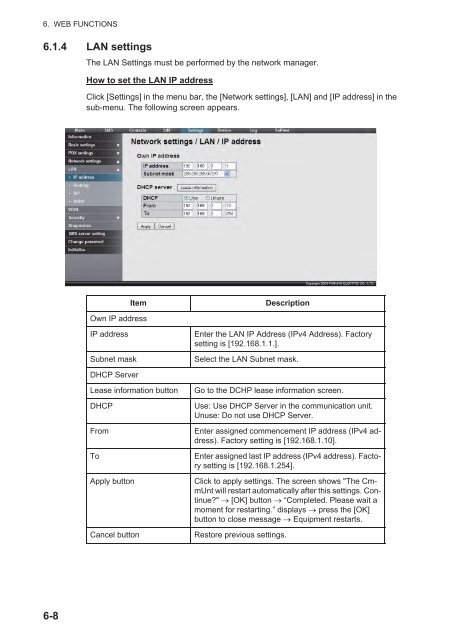You also want an ePaper? Increase the reach of your titles
YUMPU automatically turns print PDFs into web optimized ePapers that Google loves.
6. WEB FUNCTIONS6.1.4 LAN settingsThe LAN Settings must be performed by the network manager.How to set the LAN IP addressClick [Settings] in the menu bar, the [Network settings], [LAN] and [IP address] in thesub-menu. The following screen appears.ItemDescriptionOwn IP addressIP addressSubnet maskEnter the LAN IP Address (IPv4 Address). Factorysetting is [192.168.1.1.].Select the LAN Subnet mask.DHCP ServerLease information buttonDHCPFromToApply buttonCancel buttonGo to the DCHP lease information screen.Use: Use DHCP Server in the communication unit.Unuse: Do not use DHCP Server.Enter assigned commencement IP address (IPv4 address).Factory setting is [192.168.1.10].Enter assigned last IP address (IPv4 address). Factorysetting is [192.168.1.254].Click to apply settings. The screen shows "The CmmUntwill restart automatically after this settings. Continue?" [OK] button “Completed. Please wait amoment for restarting.” displays press the [OK]button to close message Equipment restarts.Restore previous settings.6-8