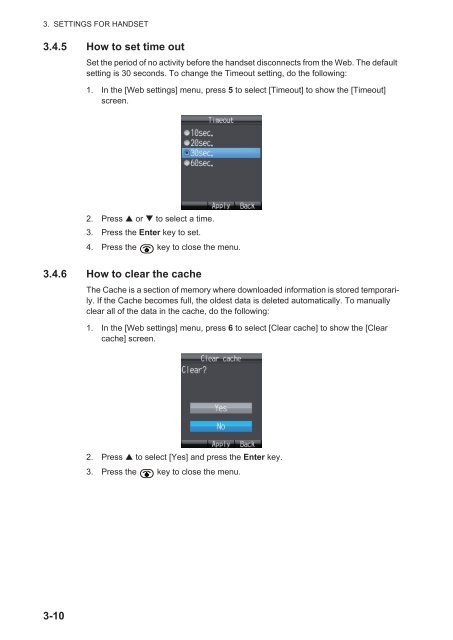Create successful ePaper yourself
Turn your PDF publications into a flip-book with our unique Google optimized e-Paper software.
3. SETTINGS FOR HANDSET3.4.5 How to set time outSet the period of no activity before the handset disconnects from the Web. The defaultsetting is 30 seconds. To change the Timeout setting, do the following:1. In the [Web settings] menu, press 5 to select [Timeout] to show the [Timeout]screen.2. Press or to select a time.3. Press the Enter key to set.4. Press the key to close the menu.3.4.6 How to clear the cacheThe Cache is a section of memory where downloaded information is stored temporarily.If the Cache becomes full, the oldest data is deleted automatically. To manuallyclear all of the data in the cache, do the following:1. In the [Web settings] menu, press 6 to select [Clear cache] to show the [Clearcache] screen.2. Press to select [Yes] and press the Enter key.3. Press the key to close the menu.3-10