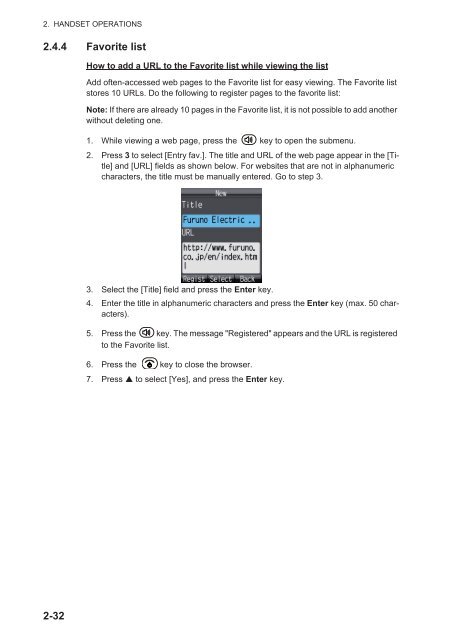You also want an ePaper? Increase the reach of your titles
YUMPU automatically turns print PDFs into web optimized ePapers that Google loves.
2. HANDSET OPERATIONS2.4.4 Favorite listHow to add a URL to the Favorite list while viewing the listAdd often-accessed web pages to the Favorite list for easy viewing. The Favorite liststores 10 URLs. Do the following to register pages to the favorite list:Note: If there are already 10 pages in the Favorite list, it is not possible to add anotherwithout deleting one.1. While viewing a web page, press the key to open the submenu.2. Press 3 to select [Entry fav.]. The title and URL of the web page appear in the [Title]and [URL] fields as shown below. For websites that are not in alphanumericcharacters, the title must be manually entered. Go to step 3.3. Select the [Title] field and press the Enter key.4. Enter the title in alphanumeric characters and press the Enter key (max. 50 characters).5. Press the key. The message "Registered" appears and the URL is registeredto the Favorite list.6. Press the key to close the browser.7. Press to select [Yes], and press the Enter key.2-32