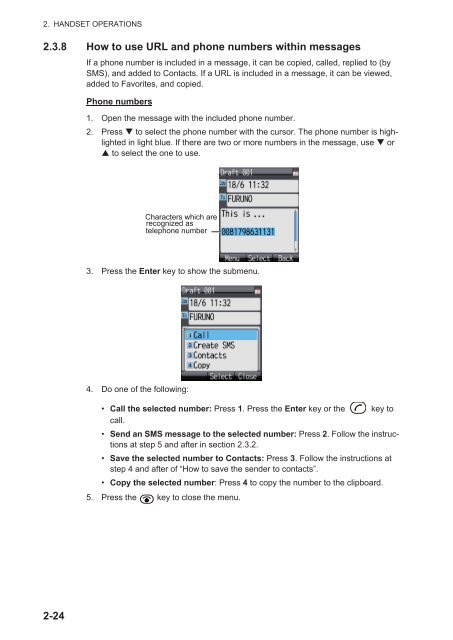Create successful ePaper yourself
Turn your PDF publications into a flip-book with our unique Google optimized e-Paper software.
2. HANDSET OPERATIONS2.3.8 How to use URL and phone numbers within messagesIf a phone number is included in a message, it can be copied, called, replied to (bySMS), and added to Contacts. If a URL is included in a message, it can be viewed,added to Favorites, and copied.Phone numbers1. Open the message with the included phone number.2. Press to select the phone number with the cursor. The phone number is highlightedin light blue. If there are two or more numbers in the message, use or to select the one to use.Characters which arerecognized astelephone number3. Press the Enter key to show the submenu.4. Do one of the following:• Call the selected number: Press 1. Press the Enter key or the key tocall.• Send an SMS message to the selected number: Press 2. Follow the instructionsat step 5 and after in section 2.3.2.• Save the selected number to Contacts: Press 3. Follow the instructions atstep 4 and after of “How to save the sender to contacts”.• Copy the selected number: Press 4 to copy the number to the clipboard.5. Press the key to close the menu.2-24