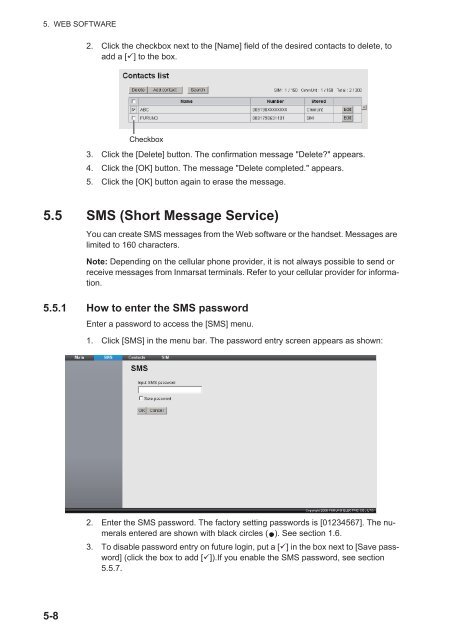You also want an ePaper? Increase the reach of your titles
YUMPU automatically turns print PDFs into web optimized ePapers that Google loves.
5. WEB SOFTWARE2. Click the checkbox next to the [Name] field of the desired contacts to delete, toadd a [] to the box.XXXXXXXXCheckbox3. Click the [Delete] button. The confirmation message "Delete?" appears.4. Click the [OK] button. The message "Delete completed." appears.5. Click the [OK] button again to erase the message.5.5 SMS (Short Message Service)You can create SMS messages from the Web software or the handset. Messages arelimited to 160 characters.Note: Depending on the cellular phone provider, it is not always possible to send orreceive messages from Inmarsat terminals. Refer to your cellular provider for information.5.5.1 How to enter the SMS passwordEnter a password to access the [SMS] menu.1. Click [SMS] in the menu bar. The password entry screen appears as shown:2. Enter the SMS password. The factory setting passwords is [01234567]. The numeralsentered are shown with black circles ( ). See section 1.6.3. To disable password entry on future login, put a [] in the box next to [Save password](click the box to add []).If you enable the SMS password, see section5.5.7.5-8