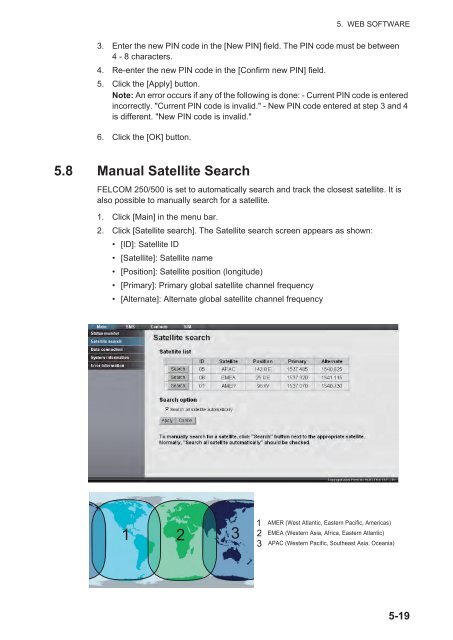Create successful ePaper yourself
Turn your PDF publications into a flip-book with our unique Google optimized e-Paper software.
5. WEB SOFTWARE3. Enter the new PIN code in the [New PIN] field. The PIN code must be between4 - 8 characters.4. Re-enter the new PIN code in the [Confirm new PIN] field.5. Click the [Apply] button.Note: An error occurs if any of the following is done: - Current PIN code is enteredincorrectly. "Current PIN code is invalid." - New PIN code entered at step 3 and 4is different. "New PIN code is invalid."6. Click the [OK] button.5.8 Manual Satellite Search<strong>FELCOM</strong> <strong>250</strong>/<strong>500</strong> is set to automatically search and track the closest satellite. It isalso possible to manually search for a satellite.1. Click [Main] in the menu bar.2. Click [Satellite search]. The Satellite search screen appears as shown:• [ID]: Satellite ID• [Satellite]: Satellite name• [Position]: Satellite position (longitude)• [Primary]: Primary global satellite channel frequency• [Alternate]: Alternate global satellite channel frequency1 2 3 1 23AMER (West Atlantic, Eastern Pacific, Americas)EMEA (Western Asia, Africa, Eastern Atlantic)APAC (Western Pacific, Southeast Asia, Oceania)5-19