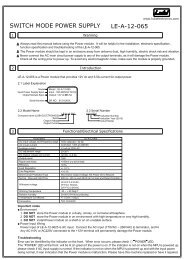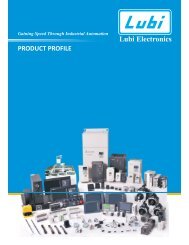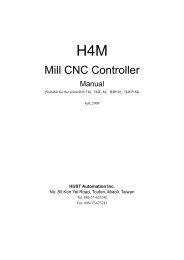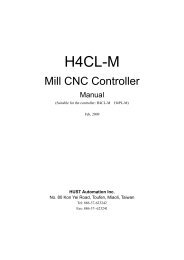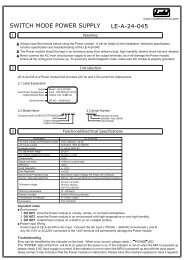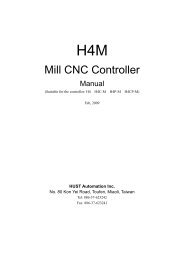VFD-F (CURVE).cdr
VFD-F (CURVE).cdr
VFD-F (CURVE).cdr
Create successful ePaper yourself
Turn your PDF publications into a flip-book with our unique Google optimized e-Paper software.
<strong>VFD</strong>-F SeriesCHAPTER 7 Troubleshooting and Fault InformationThe AC drive has a comprehensive fault diagnostic system that includes severaldifferent alarms and fault messages. Once a fault is detected, the correspondingprotective functions will be activated. The following faults are displayed asshown on the AC drive digital keypad display. The four most recent faults can beread on the digital keypad display.NOTE: Faults can be cleared by a reset from the keypad or Input Terminal.Common Problems and Solutions:FaultNameFault DescriptionsThe AC drive detects anabnormal increase incurrent.The AC drive detects thatthe DC bus voltage hasexceeded its maximumallowable value.Corrective Actions1. Check whether the motors horsepowercorresponds to the AC drive outputpower.2. Check the wiring connections betweenthe AC drive and motor for possibleshort circuits.3. Increase the Acceleration time.4. Check for possible excessive loadingconditions at the motor.5. If there are any abnormal conditionswhen operating the AC drive aftershort-circuit being removed, it should besent back to manufacturer.1. Check whether the input voltage fallswithin the rated AC drive input voltage.2. Check for possible voltage transients.3. Bus over-voltage may also be causedby motor regeneration. Either increasethe decel time or add an optional brakeresistor.4. Check whether the required brakepower is within the specified limits.7DELTA ELECTRONICS, INC. ALL RIGHTS RESERVED 7-1