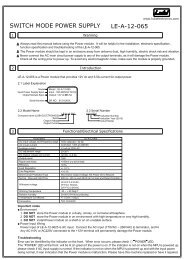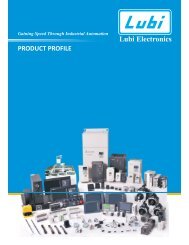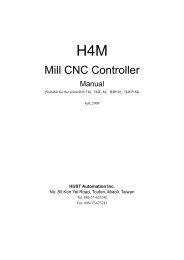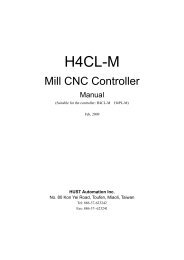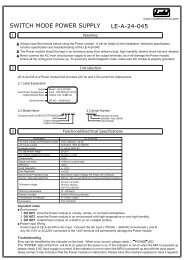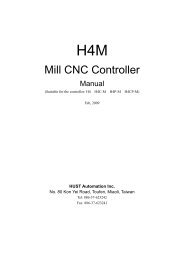- Page 4 and 5:
PrefaceThank you for choosing DELTA
- Page 6 and 7:
VFD-F Series5.3 Group 2: Operation
- Page 9 and 10:
VFD-F Series1.3 Series Number Expla
- Page 11 and 12:
50mmFHUVFD-PU01RUN STOP JO G FWD RE
- Page 13 and 14:
VFD-F Series3.1 Basic Wiring Diagra
- Page 15 and 16:
VFD-F SeriesWiring for SINK mode an
- Page 17 and 18:
VFD-F SeriesTerminal Symbols Termin
- Page 19 and 20:
VFD-F Series7.5 HP to 20 HP(VFD055F
- Page 21 and 22:
POWERALARMVFD-F Series50 HP to 60 H
- Page 23 and 24:
VFD-F Series125 HP(VFD900F43A )R/L1
- Page 25 and 26:
VFD-F Series150 HP to 215 HP(VFD110
- Page 27 and 28:
VFD-F Series3.5 Wiring Notes: PLEAS
- Page 29 and 30:
VFD-F Series3.6 Motor Operation Pre
- Page 31 and 32:
VFD-F Series4.1.2 Description of th
- Page 33 and 34:
VFD-F Series4.1.3 Operation steps o
- Page 35 and 36:
VFD-F SeriesDisplay MessageDescript
- Page 37 and 38:
VFD-F SeriesCode AC Drive Status Ex
- Page 39 and 40:
VFD-F Series5.2 Group 1: Basic Para
- Page 41 and 42:
VFD-F SeriesOutput voltage01-0201-0
- Page 43 and 44:
VFD-F Series01-23 Accel/Decel time
- Page 45 and 46:
VFD-F Series02 - 02 Stop Method Fac
- Page 47 and 48:
VFD-F Series02 - 06 Line Start Lock
- Page 49 and 50:
VFD-F Series If this parameter is s
- Page 51 and 52:
VFD-F SeriesSetting FunctionsDescri
- Page 53 and 54:
VFD-F Series Setting 04: 0-10V = 0.
- Page 55 and 56:
VFD-F SeriesSetting Functions Descr
- Page 57 and 58:
VFD-F SeriesPlease refer to the fol
- Page 59 and 60:
VFD-F Series5.6 Group 5: Multi-step
- Page 61 and 62:
VFD-F SeriesExample 3 (Pr.05-15 = 3
- Page 63 and 64:
VFD-F Series05 - 17 Time Duration o
- Page 65 and 66:
VFD-F Series5.7 Group 6: Protection
- Page 67 and 68:
VFD-F Series This parameter selects
- Page 69 and 70:
VFD-F Series10 Over current during
- Page 71 and 72:
VFD-F Series5.8 Group 7: AC Drive a
- Page 73 and 74:
VFD-F Series Unsuitable setting val
- Page 75 and 76:
VFD-F SeriesOutput frequencyDC brak
- Page 77 and 78:
VFD-F SeriesMaster frequency comman
- Page 79 and 80:
VFD-F Series08 - 18 Automatic Volta
- Page 81 and 82:
VFD-F Series09 - 06 Communication O
- Page 83 and 84:
VFD-F Series (7 , E , 1 : 9-04=0, 9
- Page 85 and 86:
VFD-F Series• Command code: 03H,
- Page 87 and 88:
VFD-F Series• Command code: 08H,
- Page 89 and 90:
VFD-F Series3.4 CHK (check sum)ASCI
- Page 91 and 92: VFD-F Series3.5 Address ListThe con
- Page 93 and 94: VFD-F SeriesContent Address Functio
- Page 95 and 96: VFD-F Series5.11 Group 10: PID Cont
- Page 97 and 98: VFD-F Series This parameter determi
- Page 99 and 100: VFD-F Series In Pr. 11-01 set for 0
- Page 101 and 102: VFD-F Series If multi-function inpu
- Page 103 and 104: VFD-F SeriesFixed amountcirculation
- Page 105 and 106: VFD-F Series11 - 10 Treatment of Fi
- Page 107 and 108: This page intentionally left blankV
- Page 109 and 110: FaultNameVFD-F SeriesFault Descript
- Page 111 and 112: FaultNameVFD-F SeriesFault Descript
- Page 113 and 114: FaultNameVFD-F SeriesFault Descript
- Page 115 and 116: VFD-F SeriesParameters Functions Se
- Page 117 and 118: VFD-F SeriesGroup 2 Digital Output/
- Page 119 and 120: VFD-F SeriesGroup 3 Output Function
- Page 121 and 122: VFD-F SeriesGroup 4 Input Function
- Page 123 and 124: VFD-F SeriesGroup 5 Multi-step Spee
- Page 125 and 126: VFD-F SeriesGroup 6 Protection Func
- Page 127 and 128: VFD-F SeriesGroup 7 AC Drive and Mo
- Page 129 and 130: VFD-F SeriesGroup 9 Communication P
- Page 131 and 132: VFD-F SeriesGroup 10 PID ControlsPa
- Page 133 and 134: This page intentionally left blankV
- Page 135 and 136: VFD-F SeriesOther FunctionsProtecti
- Page 137 and 138: NOTEVFD-F Series1. Please select th
- Page 139 and 140: VFD-F SeriesB.3 AC Output Reactor R
- Page 141: VFD-F SeriesB.5 Fuse Specification
- Page 145 and 146: VFD-F SeriesPCB-SUPPORTPCB-SUPPORTS
- Page 147 and 148: VFD-F SeriesVFD015F23A 1.50 kW (2.0
- Page 149 and 150: VFD-F SeriesVFD150F23A 15.0 kW (20.
- Page 151 and 152: VFD-F SeriesVFD300F23A 30.0 kW (40.
- Page 153 and 154: VFD-F SeriesVFD1100F43CVFD1320F43AV