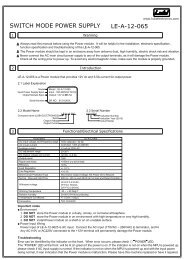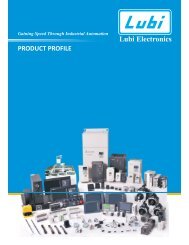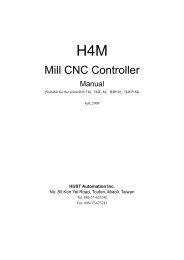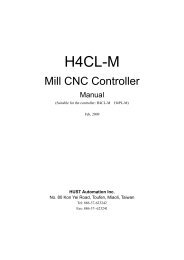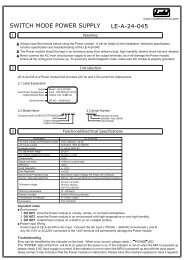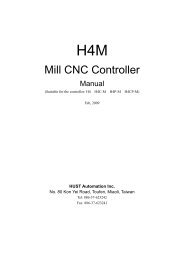VFD-F (CURVE).cdr
VFD-F (CURVE).cdr
VFD-F (CURVE).cdr
Create successful ePaper yourself
Turn your PDF publications into a flip-book with our unique Google optimized e-Paper software.
<strong>VFD</strong>-F Series5.3 Group 2: Operation Method Parameters02 - 00 Source of Frequency Command Factory Setting: 00Settings 00: via keypad01: via analog input AVI02: via analog input ACI103: via analog input ACI204: via RS485 serial communication05: via External ReferenceSettings:00: Frequency command source is the keypad. User may use UP/DOWN keys to adjust thefrequency command. Also if the Multi-Function Input terminals (Pr.04-00 to 04-07) areset to 13 or 14, their function will be the same as the UP/DOWN keys.01: Frequency command source is the analog input terminal AVI.02: Frequency command source is the analog input terminal ACI1.03: Frequency command source is the analog input terminal ACI2.04: Frequency command source is the RS485 serial communication.05: Frequency command source depends on the setting of Pr. 04-24. You may use SW2 on the control board to choose between a 0~10V or 0~5V input range.When AVI is set to 0~5V, the voltage input is limited to 5V maximum. The relationship tofrequency is 0V = 0hz and 5V = Pr1-00.502 - 01 Source of Operation Command Factory Setting: 00Settings 00: Controlled by the digital keypad01: Controlled by the external terminals, keypad STOP enabled.02: Controlled by the external terminals, keypad STOP disabled.03: Controlled by the RS-485 communication interface, keypad STOPenabled.04: Controlled by the RS-485 communication interface, keypad STOPdisabled. This parameter sets the operation command source of the AC drive. When the AC drive is controlled by an external source, you may select 2-wire or 3-wireoperation. Please refer to Pr.02-05.DELTA ELECTRONICS, INC. ALL RIGHTS RESERVED 5-9