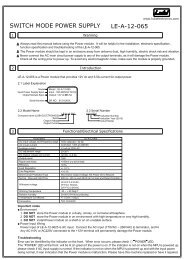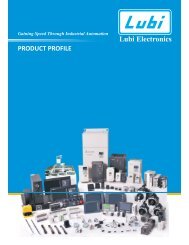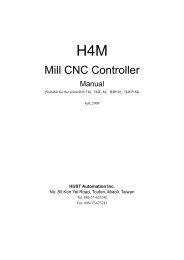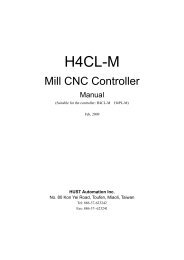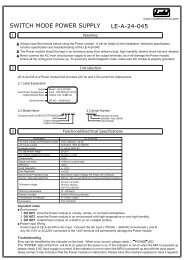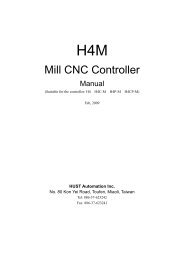VFD-F (CURVE).cdr
VFD-F (CURVE).cdr
VFD-F (CURVE).cdr
Create successful ePaper yourself
Turn your PDF publications into a flip-book with our unique Google optimized e-Paper software.
FaultName<strong>VFD</strong>-F SeriesFault DescriptionsThe AC drivetemperature sensordetects excessive heat.The AC drive detects thatthe DC bus voltage hasfallen below its minimumvalue.Corrective Actions1. Ensure that the ambient temperaturefalls within the specified temperaturerange.2. Make sure that the ventilation holes arenot obstructed.3. Remove any foreign objects on theheatsinks and check for possible dirtyheat sink fins.4. Provide enough spacing for adequateventilation.Check whether the input voltage fallswithin the rated AC drive’s input voltage.The AC drive detectsexcessive drive outputcurrent.Note: The AC drive canwithstand up to 150% ofthe rated current for amaximum of 60 seconds.Internal electronicoverload tripMotor overload. Checkthe parameter settings(Pr.6-03 to Pr.6-05)GFF hardware error1. Check whether the motor is overloaded.2. Reduce torque compensation setting asset in Pr.7-02.3. Increase the AC drive’s output capacity.1. Check for possible motor overload.2. Check electronic thermal overloadsetting.3. Increase motor capacity.4. Reduce the current level so that thedrive output current does not exceed thevalue set by the Motor Rated CurrentPr.7-00.1. Reduce the motor load.2. Adjust the over-torque detection settingto an appropriate setting (Pr.06-03 toPr.06-05).Return to the factory.7-2DELTA ELECTRONICS, INC. ALL RIGHTS RESERVED