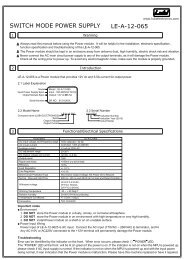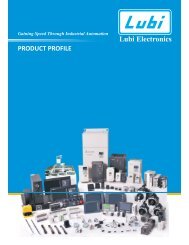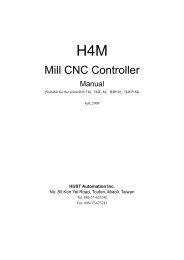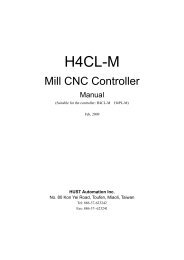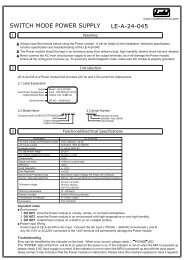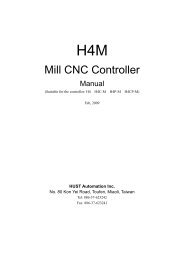VFD-F (CURVE).cdr
VFD-F (CURVE).cdr
VFD-F (CURVE).cdr
Create successful ePaper yourself
Turn your PDF publications into a flip-book with our unique Google optimized e-Paper software.
<strong>VFD</strong>-F SeriesExample 1 (Pr.05-15 = 1): Execute one cycle of the PLC program. Its relative parametersettings are:Pr.05-00 to 05-14: 1 st to 15 th step speed (sets the frequency of each step speed)Pr.04-00 to 04-07:Pr.03-00 to 03-07:Pr.05-16:Pr.05-17 to 05-31:Multi-Function Input Terminals (set one multi-function terminal as 32- PLC auto-operation).Multi-Function Output Terminals (set a Multi-Function Terminal as34-PLC running indication, 35-PLC step completed or 36-PLCprogram completed).Direction of operation for the 1 st to 15 th step speed.Operation time setting of the 1 st to 15 th step speed.5Program operationcommandProgram operationindicationStep operationindicationProgram operationfulfillment indicationNote: The above diagram shows one complete PLC cycle. To restart the cycle, turn the PLCprogram off and on again.Example 2 (Pr.05-15 = 2): Continuously executes program cycles:The diagram above shows the PLC program stepping through each speed. Set Pr.05-15 to 2continuously executes the program. To stop the PLC program, one must either pause theprogram or turn it off. (Refer to Pr.04-00 to 04-07 values 32 and 33).DELTA ELECTRONICS, INC. ALL RIGHTS RESERVED 5-25