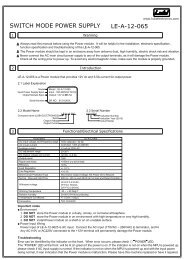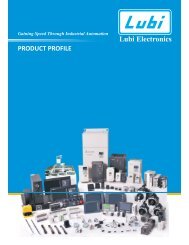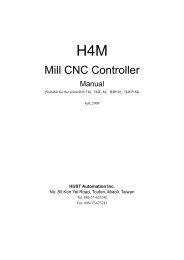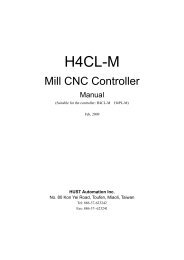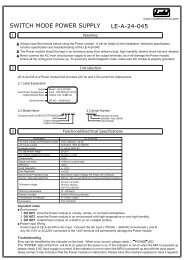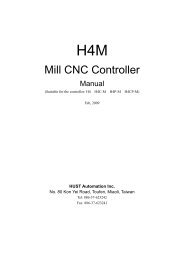VFD-F (CURVE).cdr
VFD-F (CURVE).cdr
VFD-F (CURVE).cdr
Create successful ePaper yourself
Turn your PDF publications into a flip-book with our unique Google optimized e-Paper software.
<strong>VFD</strong>-F Series This parameter allows the user to enter their password to unlock the Parameter Protectionfeature. The password entered must match the value entered into Pr.6-17. After threeinvalid password attempts, the drive will no longer allow any operation. The drive must thenbe powered off and back on again. After successfully entering the password, the user may change parameters as they wish.Once the drive is powered off, the drive has locked the parameters again. To clear thepassword, the user must enter the correct password in Pr.6-16 and then set Pr.6-17 to 00.06 - 17 Parameter Protection Password Setting Factory Setting: 00Settings 00~6553500: No password protection This parameter allows the user to set a password for parameter protection. After entering apassword, Pr.6-17 will display 1.5 Be sure to keep the password in a safe place. If the password is lost, please return thedrive to DELTA.DELTA ELECTRONICS, INC. ALL RIGHTS RESERVED 5-35