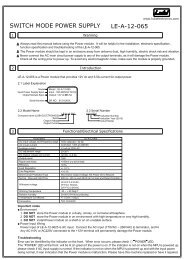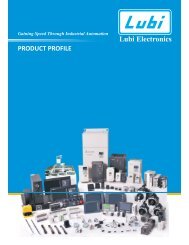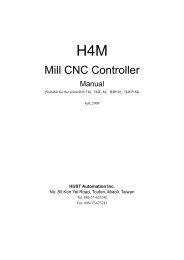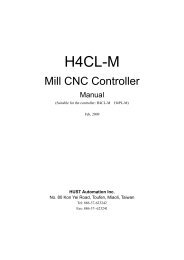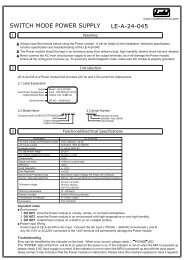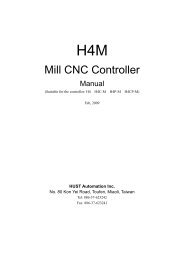VFD-F (CURVE).cdr
VFD-F (CURVE).cdr
VFD-F (CURVE).cdr
Create successful ePaper yourself
Turn your PDF publications into a flip-book with our unique Google optimized e-Paper software.
<strong>VFD</strong>-F Series02 - 09 Special Display Factory Setting: 00Settings 00: A displays output current of AC drive01: U displays DC-Bus voltage of AC drive02: E displays RMS of output voltage03: P displays feedback signal04: PLC display auto procedure state This parameter chooses the display on the keypad immediately following the “U” userdefined setting. “MODE” key will scroll from “F”, “H”, “U”, (Pr. 02-09), FWD, and back to “F”. Users may also use the “LEFT” key on the digital keypad to switch display content.02 - 10 User Defined Coefficient Factory Setting: 1.00Settings 0.01~160.00 Unit: 0.01 When this parameter is set, the “H “display value = actual output frequency of AC drive x02-10.5 If output frequency of AC drive is 90Hz, set 02-10 to 2.5. When H LED lights, the value onthe display is 225.00.02 - 11 Flying Start Factory Setting: 00Settings 00: Disable01: Enable (DC brake disabled) When the AC drive starts into a running motor (Flying Start), it may cause an over current onthe drive and may damage the motor. Using speed search upon start-up will allow the driveto slowly find the motor speed, smoothly take control of the motor, and bring it to commandspeed. If the Flying Start feature is enabled upon start-up, the DC brake 08-01 will be disabled.02 - 12 Flying Start Frequency Factory Setting: 00Settings 00: Begin search from Master Frequency Command01: Begin search from Maximum Frequency (Pr.01-00)02 - 13 Master Frequency Memory Setting Factory Setting: 01Settings 00: Do not remember the last known frequency01: Remember the last known frequencyDELTA ELECTRONICS, INC. ALL RIGHTS RESERVED 5-13