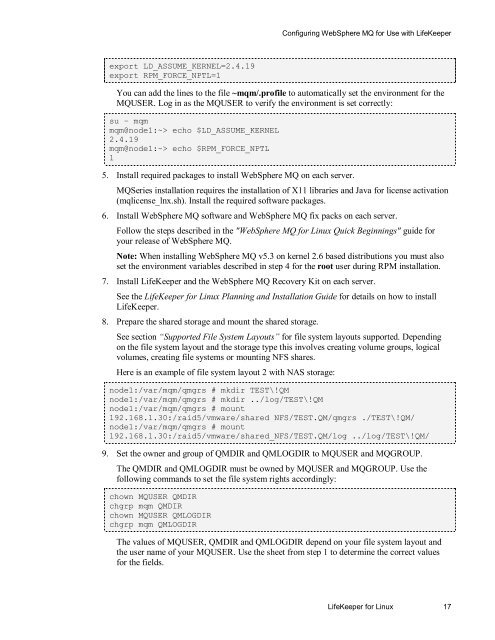WebSphere MQ Resources
WebSphere MQ Resources
WebSphere MQ Resources
Create successful ePaper yourself
Turn your PDF publications into a flip-book with our unique Google optimized e-Paper software.
Configuring <strong>WebSphere</strong> <strong>MQ</strong> for Use with LifeKeeperexport LD_ASSUME_KERNEL=2.4.19export RPM_FORCE_NPTL=1You can add the lines to the file ~mqm/.profile to automatically set the environment for the<strong>MQ</strong>USER. Log in as the <strong>MQ</strong>USER to verify the environment is set correctly:su – mqmmqm@node1:~> echo $LD_ASSUME_KERNEL2.4.19mqm@node1:~> echo $RPM_FORCE_NPTL15. Install required packages to install <strong>WebSphere</strong> <strong>MQ</strong> on each server.<strong>MQ</strong>Series installation requires the installation of X11 libraries and Java for license activation(mqlicense_lnx.sh). Install the required software packages.6. Install <strong>WebSphere</strong> <strong>MQ</strong> software and <strong>WebSphere</strong> <strong>MQ</strong> fix packs on each server.Follow the steps described in the "<strong>WebSphere</strong> <strong>MQ</strong> for Linux Quick Beginnings" guide foryour release of <strong>WebSphere</strong> <strong>MQ</strong>.Note: When installing <strong>WebSphere</strong> <strong>MQ</strong> v5.3 on kernel 2.6 based distributions you must alsoset the environment variables described in step 4 for the root user during RPM installation.7. Install LifeKeeper and the <strong>WebSphere</strong> <strong>MQ</strong> Recovery Kit on each server.See the LifeKeeper for Linux Planning and Installation Guide for details on how to installLifeKeeper.8. Prepare the shared storage and mount the shared storage.See section “Supported File System Layouts” for file system layouts supported. Dependingon the file system layout and the storage type this involves creating volume groups, logicalvolumes, creating file systems or mounting NFS shares.Here is an example of file system layout 2 with NAS storage:node1:/var/mqm/qmgrs # mkdir TEST\!QMnode1:/var/mqm/qmgrs # mkdir ../log/TEST\!QMnode1:/var/mqm/qmgrs # mount192.168.1.30:/raid5/vmware/shared_NFS/TEST.QM/qmgrs ./TEST\!QM/node1:/var/mqm/qmgrs # mount192.168.1.30:/raid5/vmware/shared_NFS/TEST.QM/log ../log/TEST\!QM/9. Set the owner and group of QMDIR and QMLOGDIR to <strong>MQ</strong>USER and <strong>MQ</strong>GROUP.The QMDIR and QMLOGDIR must be owned by <strong>MQ</strong>USER and <strong>MQ</strong>GROUP. Use thefollowing commands to set the file system rights accordingly:chown <strong>MQ</strong>USER QMDIRchgrp mqm QMDIRchown <strong>MQ</strong>USER QMLOGDIRchgrp mqm QMLOGDIRThe values of <strong>MQ</strong>USER, QMDIR and QMLOGDIR depend on your file system layout andthe user name of your <strong>MQ</strong>USER. Use the sheet from step 1 to determine the correct valuesfor the fields.LifeKeeper for Linux 17