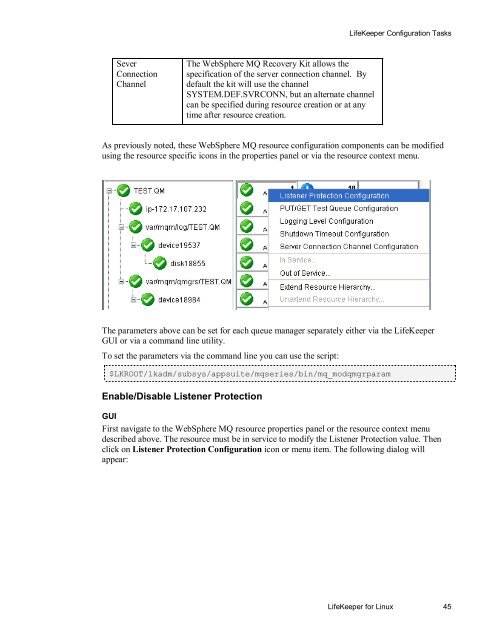WebSphere MQ Resources
WebSphere MQ Resources
WebSphere MQ Resources
You also want an ePaper? Increase the reach of your titles
YUMPU automatically turns print PDFs into web optimized ePapers that Google loves.
LifeKeeper Configuration TasksSeverConnectionChannelThe <strong>WebSphere</strong> <strong>MQ</strong> Recovery Kit allows thespecification of the server connection channel. Bydefault the kit will use the channelSYSTEM.DEF.SVRCONN, but an alternate channelcan be specified during resource creation or at anytime after resource creation.As previously noted, these <strong>WebSphere</strong> <strong>MQ</strong> resource configuration components can be modifiedusing the resource specific icons in the properties panel or via the resource context menu.The parameters above can be set for each queue manager separately either via the LifeKeeperGUI or via a command line utility.To set the parameters via the command line you can use the script:$LKROOT/lkadm/subsys/appsuite/mqseries/bin/mq_modqmgrparamEnable/Disable Listener ProtectionGUIFirst navigate to the <strong>WebSphere</strong> <strong>MQ</strong> resource properties panel or the resource context menudescribed above. The resource must be in service to modify the Listener Protection value. Thenclick on Listener Protection Configuration icon or menu item. The following dialog willappear:LifeKeeper for Linux 45