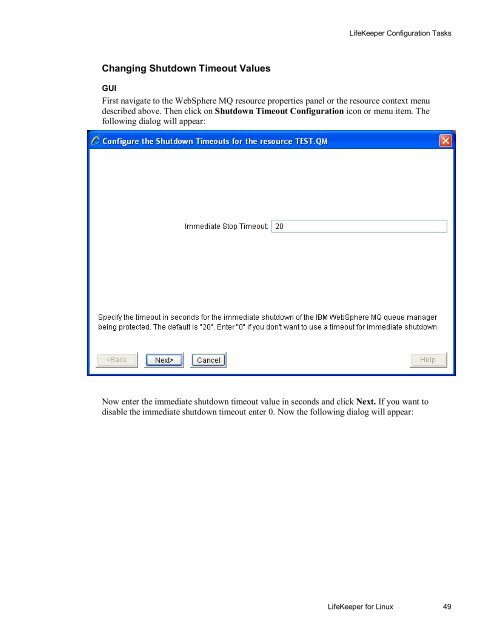WebSphere MQ Resources
WebSphere MQ Resources
WebSphere MQ Resources
You also want an ePaper? Increase the reach of your titles
YUMPU automatically turns print PDFs into web optimized ePapers that Google loves.
LifeKeeper Configuration TasksChanging Shutdown Timeout ValuesGUIFirst navigate to the <strong>WebSphere</strong> <strong>MQ</strong> resource properties panel or the resource context menudescribed above. Then click on Shutdown Timeout Configuration icon or menu item. Thefollowing dialog will appear:Now enter the immediate shutdown timeout value in seconds and click Next. If you want todisable the immediate shutdown timeout enter 0. Now the following dialog will appear:LifeKeeper for Linux 49