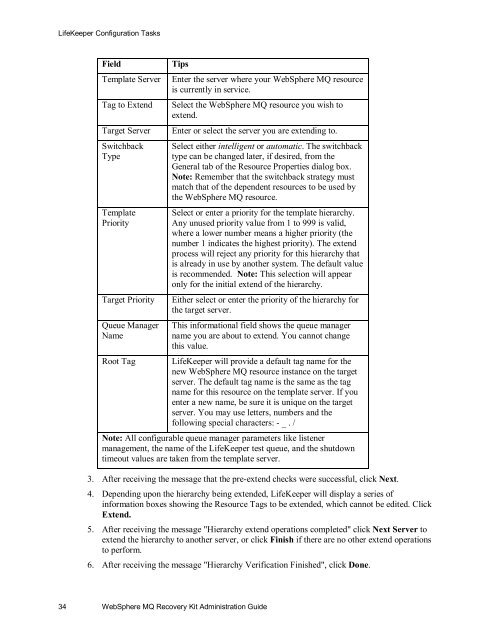WebSphere MQ Resources
WebSphere MQ Resources
WebSphere MQ Resources
Create successful ePaper yourself
Turn your PDF publications into a flip-book with our unique Google optimized e-Paper software.
LifeKeeper Configuration TasksFieldTemplate ServerTag to ExtendTarget ServerSwitchbackTypeTemplatePriorityTarget PriorityQueue ManagerNameRoot TagTipsEnter the server where your <strong>WebSphere</strong> <strong>MQ</strong> resourceis currently in service.Select the <strong>WebSphere</strong> <strong>MQ</strong> resource you wish toextend.Enter or select the server you are extending to.Select either intelligent or automatic. The switchbacktype can be changed later, if desired, from theGeneral tab of the Resource Properties dialog box.Note: Remember that the switchback strategy mustmatch that of the dependent resources to be used bythe <strong>WebSphere</strong> <strong>MQ</strong> resource.Select or enter a priority for the template hierarchy.Any unused priority value from 1 to 999 is valid,where a lower number means a higher priority (thenumber 1 indicates the highest priority). The extendprocess will reject any priority for this hierarchy thatis already in use by another system. The default valueis recommended. Note: This selection will appearonly for the initial extend of the hierarchy.Either select or enter the priority of the hierarchy forthe target server.This informational field shows the queue managername you are about to extend. You cannot changethis value.LifeKeeper will provide a default tag name for thenew <strong>WebSphere</strong> <strong>MQ</strong> resource instance on the targetserver. The default tag name is the same as the tagname for this resource on the template server. If youenter a new name, be sure it is unique on the targetserver. You may use letters, numbers and thefollowing special characters: - _ . /Note: All configurable queue manager parameters like listenermanagement, the name of the LifeKeeper test queue, and the shutdowntimeout values are taken from the template server.3. After receiving the message that the pre-extend checks were successful, click Next.4. Depending upon the hierarchy being extended, LifeKeeper will display a series ofinformation boxes showing the Resource Tags to be extended, which cannot be edited. ClickExtend.5. After receiving the message "Hierarchy extend operations completed" click Next Server toextend the hierarchy to another server, or click Finish if there are no other extend operationsto perform.6. After receiving the message "Hierarchy Verification Finished", click Done.34 <strong>WebSphere</strong> <strong>MQ</strong> Recovery Kit Administration Guide