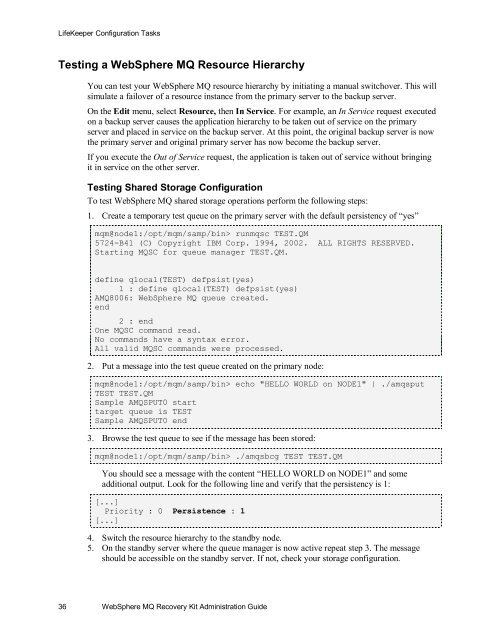WebSphere MQ Resources
WebSphere MQ Resources
WebSphere MQ Resources
You also want an ePaper? Increase the reach of your titles
YUMPU automatically turns print PDFs into web optimized ePapers that Google loves.
LifeKeeper Configuration TasksTesting a <strong>WebSphere</strong> <strong>MQ</strong> Resource HierarchyYou can test your <strong>WebSphere</strong> <strong>MQ</strong> resource hierarchy by initiating a manual switchover. This willsimulate a failover of a resource instance from the primary server to the backup server.On the Edit menu, select Resource, then In Service. For example, an In Service request executedon a backup server causes the application hierarchy to be taken out of service on the primaryserver and placed in service on the backup server. At this point, the original backup server is nowthe primary server and original primary server has now become the backup server.If you execute the Out of Service request, the application is taken out of service without bringingit in service on the other server.Testing Shared Storage ConfigurationTo test <strong>WebSphere</strong> <strong>MQ</strong> shared storage operations perform the following steps:1. Create a temporary test queue on the primary server with the default persistency of “yes”mqm@node1:/opt/mqm/samp/bin> runmqsc TEST.QM5724-B41 (C) Copyright IBM Corp. 1994, 2002. ALL RIGHTS RESERVED.Starting <strong>MQ</strong>SC for queue manager TEST.QM.define qlocal(TEST) defpsist(yes)1 : define qlocal(TEST) defpsist(yes)A<strong>MQ</strong>8006: <strong>WebSphere</strong> <strong>MQ</strong> queue created.end2 : endOne <strong>MQ</strong>SC command read.No commands have a syntax error.All valid <strong>MQ</strong>SC commands were processed.2. Put a message into the test queue created on the primary node:mqm@node1:/opt/mqm/samp/bin> echo "HELLO WORLD on NODE1" | ./amqsputTEST TEST.QMSample A<strong>MQ</strong>SPUT0 starttarget queue is TESTSample A<strong>MQ</strong>SPUT0 end3. Browse the test queue to see if the message has been stored:mqm@node1:/opt/mqm/samp/bin> ./amqsbcg TEST TEST.QMYou should see a message with the content “HELLO WORLD on NODE1” and someadditional output. Look for the following line and verify that the persistency is 1:[...]Priority : 0 Persistence : 1[...]4. Switch the resource hierarchy to the standby node.5. On the standby server where the queue manager is now active repeat step 3. The messageshould be accessible on the standby server. If not, check your storage configuration.36 <strong>WebSphere</strong> <strong>MQ</strong> Recovery Kit Administration Guide