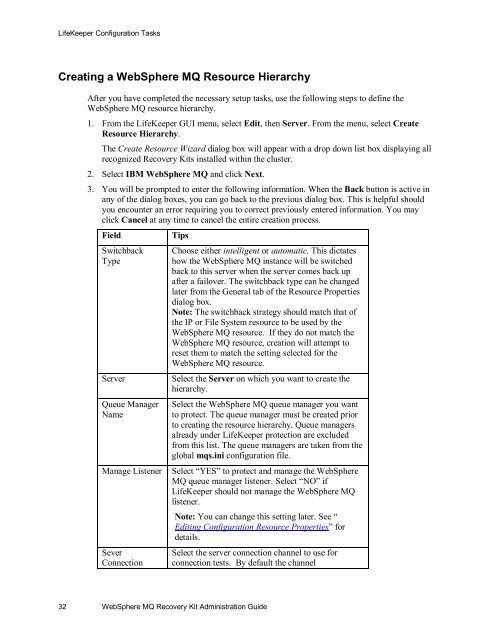WebSphere MQ Resources
WebSphere MQ Resources
WebSphere MQ Resources
Create successful ePaper yourself
Turn your PDF publications into a flip-book with our unique Google optimized e-Paper software.
LifeKeeper Configuration TasksCreating a <strong>WebSphere</strong> <strong>MQ</strong> Resource HierarchyAfter you have completed the necessary setup tasks, use the following steps to define the<strong>WebSphere</strong> <strong>MQ</strong> resource hierarchy.1. From the LifeKeeper GUI menu, select Edit, then Server. From the menu, select CreateResource Hierarchy.The Create Resource Wizard dialog box will appear with a drop down list box displaying allrecognized Recovery Kits installed within the cluster.2. Select IBM <strong>WebSphere</strong> <strong>MQ</strong> and click Next.3. You will be prompted to enter the following information. When the Back button is active inany of the dialog boxes, you can go back to the previous dialog box. This is helpful shouldyou encounter an error requiring you to correct previously entered information. You mayclick Cancel at any time to cancel the entire creation process.FieldSwitchbackTypeServerQueue ManagerNameManage ListenerSeverConnectionTipsChoose either intelligent or automatic. This dictateshow the <strong>WebSphere</strong> <strong>MQ</strong> instance will be switchedback to this server when the server comes back upafter a failover. The switchback type can be changedlater from the General tab of the Resource Propertiesdialog box.Note: The switchback strategy should match that ofthe IP or File System resource to be used by the<strong>WebSphere</strong> <strong>MQ</strong> resource. If they do not match the<strong>WebSphere</strong> <strong>MQ</strong> resource, creation will attempt toreset them to match the setting selected for the<strong>WebSphere</strong> <strong>MQ</strong> resource.Select the Server on which you want to create thehierarchy.Select the <strong>WebSphere</strong> <strong>MQ</strong> queue manager you wantto protect. The queue manager must be created priorto creating the resource hierarchy. Queue managersalready under LifeKeeper protection are excludedfrom this list. The queue managers are taken from theglobal mqs.ini configuration file.Select “YES” to protect and manage the <strong>WebSphere</strong><strong>MQ</strong> queue manager listener. Select “NO” ifLifeKeeper should not manage the <strong>WebSphere</strong> <strong>MQ</strong>listener.Note: You can change this setting later. See “Editing Configuration Resource Properties” fordetails.Select the server connection channel to use forconnection tests. By default the channel32 <strong>WebSphere</strong> <strong>MQ</strong> Recovery Kit Administration Guide