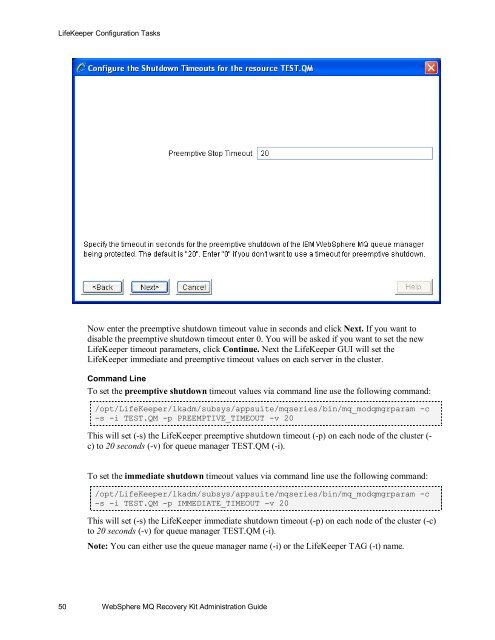WebSphere MQ Resources
WebSphere MQ Resources
WebSphere MQ Resources
You also want an ePaper? Increase the reach of your titles
YUMPU automatically turns print PDFs into web optimized ePapers that Google loves.
LifeKeeper Configuration TasksNow enter the preemptive shutdown timeout value in seconds and click Next. If you want todisable the preemptive shutdown timeout enter 0. You will be asked if you want to set the newLifeKeeper timeout parameters, click Continue. Next the LifeKeeper GUI will set theLifeKeeper immediate and preemptive timeout values on each server in the cluster.Command LineTo set the preemptive shutdown timeout values via command line use the following command:/opt/LifeKeeper/lkadm/subsys/appsuite/mqseries/bin/mq_modqmgrparam -c-s -i TEST.QM -p PREEMPTIVE_TIMEOUT -v 20This will set (-s) the LifeKeeper preemptive shutdown timeout (-p) on each node of the cluster (-c) to 20 seconds (-v) for queue manager TEST.QM (-i).To set the immediate shutdown timeout values via command line use the following command:/opt/LifeKeeper/lkadm/subsys/appsuite/mqseries/bin/mq_modqmgrparam -c-s -i TEST.QM -p IMMEDIATE_TIMEOUT -v 20This will set (-s) the LifeKeeper immediate shutdown timeout (-p) on each node of the cluster (-c)to 20 seconds (-v) for queue manager TEST.QM (-i).Note: You can either use the queue manager name (-i) or the LifeKeeper TAG (-t) name.50 <strong>WebSphere</strong> <strong>MQ</strong> Recovery Kit Administration Guide