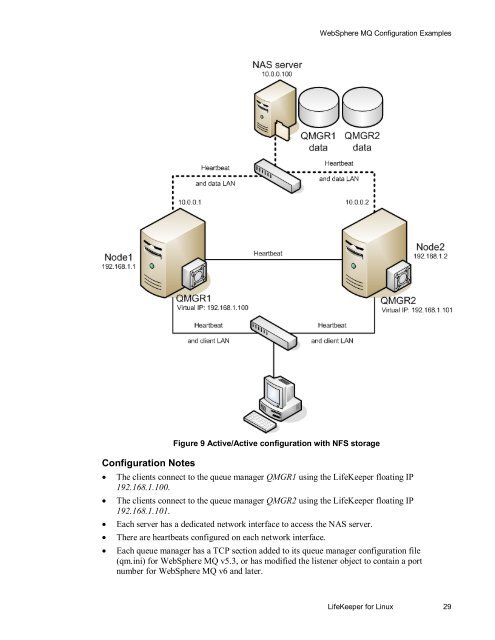WebSphere MQ Resources
WebSphere MQ Resources
WebSphere MQ Resources
Create successful ePaper yourself
Turn your PDF publications into a flip-book with our unique Google optimized e-Paper software.
<strong>WebSphere</strong> <strong>MQ</strong> Configuration ExamplesConfiguration NotesFigure 9 Active/Active configuration with NFS storage• The clients connect to the queue manager QMGR1 using the LifeKeeper floating IP192.168.1.100.• The clients connect to the queue manager QMGR2 using the LifeKeeper floating IP192.168.1.101.• Each server has a dedicated network interface to access the NAS server.• There are heartbeats configured on each network interface.• Each queue manager has a TCP section added to its queue manager configuration file(qm.ini) for <strong>WebSphere</strong> <strong>MQ</strong> v5.3, or has modified the listener object to contain a portnumber for <strong>WebSphere</strong> <strong>MQ</strong> v6 and later.LifeKeeper for Linux 29