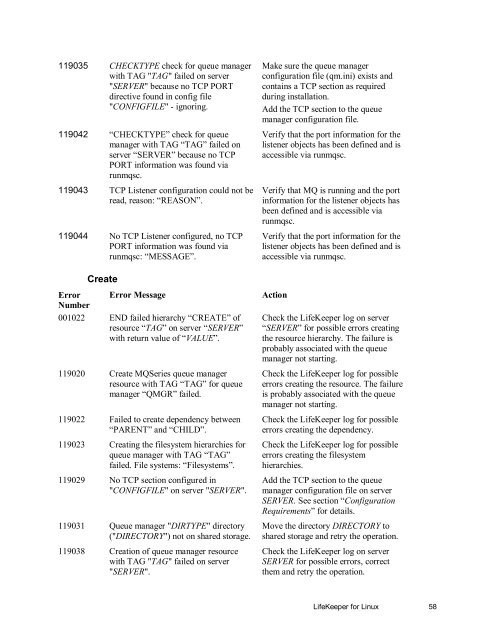WebSphere MQ Resources
WebSphere MQ Resources
WebSphere MQ Resources
Create successful ePaper yourself
Turn your PDF publications into a flip-book with our unique Google optimized e-Paper software.
119035 CHECKTYPE check for queue managerwith TAG "TAG" failed on server"SERVER" because no TCP PORTdirective found in config file"CONFIGFILE" - ignoring.119042 “CHECKTYPE” check for queuemanager with TAG “TAG” failed onserver “SERVER” because no TCPPORT information was found viarunmqsc.119043 TCP Listener configuration could not beread, reason: “REASON”.119044 No TCP Listener configured, no TCPPORT information was found viarunmqsc: “MESSAGE”.Make sure the queue managerconfiguration file (qm.ini) exists andcontains a TCP section as requiredduring installation.Add the TCP section to the queuemanager configuration file.Verify that the port information for thelistener objects has been defined and isaccessible via runmqsc.Verify that <strong>MQ</strong> is running and the portinformation for the listener objects hasbeen defined and is accessible viarunmqsc.Verify that the port information for thelistener objects has been defined and isaccessible via runmqsc.CreateError Error MessageNumber001022 END failed hierarchy “CREATE” ofresource “TAG” on server “SERVER”with return value of “VALUE”.119020 Create <strong>MQ</strong>Series queue managerresource with TAG “TAG” for queuemanager “QMGR” failed.119022 Failed to create dependency between“PARENT” and “CHILD”.119023 Creating the filesystem hierarchies forqueue manager with TAG “TAG”failed. File systems: “Filesystems”.119029 No TCP section configured in"CONFIGFILE" on server "SERVER".119031 Queue manager "DIRTYPE" directory("DIRECTORY") not on shared storage.119038 Creation of queue manager resourcewith TAG "TAG" failed on server"SERVER".ActionCheck the LifeKeeper log on server“SERVER” for possible errors creatingthe resource hierarchy. The failure isprobably associated with the queuemanager not starting.Check the LifeKeeper log for possibleerrors creating the resource. The failureis probably associated with the queuemanager not starting.Check the LifeKeeper log for possibleerrors creating the dependency.Check the LifeKeeper log for possibleerrors creating the filesystemhierarchies.Add the TCP section to the queuemanager configuration file on serverSERVER. See section “ConfigurationRequirements” for details.Move the directory DIRECTORY toshared storage and retry the operation.Check the LifeKeeper log on serverSERVER for possible errors, correctthem and retry the operation.LifeKeeper for Linux 58