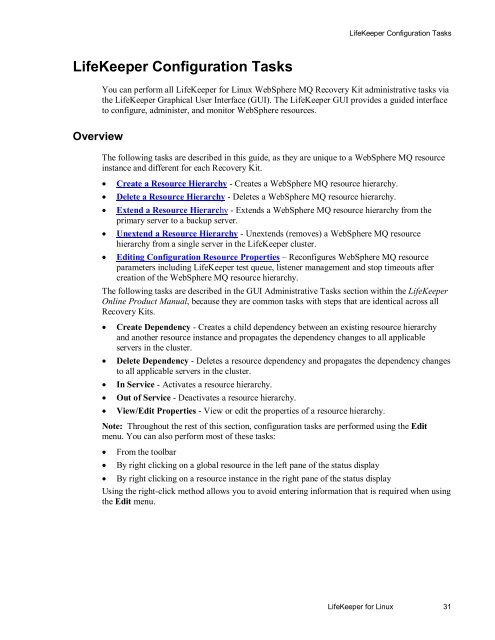WebSphere MQ Resources
WebSphere MQ Resources
WebSphere MQ Resources
You also want an ePaper? Increase the reach of your titles
YUMPU automatically turns print PDFs into web optimized ePapers that Google loves.
LifeKeeper Configuration TasksLifeKeeper Configuration TasksYou can perform all LifeKeeper for Linux <strong>WebSphere</strong> <strong>MQ</strong> Recovery Kit administrative tasks viathe LifeKeeper Graphical User Interface (GUI). The LifeKeeper GUI provides a guided interfaceto configure, administer, and monitor <strong>WebSphere</strong> resources.OverviewThe following tasks are described in this guide, as they are unique to a <strong>WebSphere</strong> <strong>MQ</strong> resourceinstance and different for each Recovery Kit.• Create a Resource Hierarchy - Creates a <strong>WebSphere</strong> <strong>MQ</strong> resource hierarchy.• Delete a Resource Hierarchy - Deletes a <strong>WebSphere</strong> <strong>MQ</strong> resource hierarchy.• Extend a Resource Hierarchy - Extends a <strong>WebSphere</strong> <strong>MQ</strong> resource hierarchy from theprimary server to a backup server.• Unextend a Resource Hierarchy - Unextends (removes) a <strong>WebSphere</strong> <strong>MQ</strong> resourcehierarchy from a single server in the LifeKeeper cluster.• Editing Configuration Resource Properties – Reconfigures <strong>WebSphere</strong> <strong>MQ</strong> resourceparameters including LifeKeeper test queue, listener management and stop timeouts aftercreation of the <strong>WebSphere</strong> <strong>MQ</strong> resource hierarchy.The following tasks are described in the GUI Administrative Tasks section within the LifeKeeperOnline Product Manual, because they are common tasks with steps that are identical across allRecovery Kits.• Create Dependency - Creates a child dependency between an existing resource hierarchyand another resource instance and propagates the dependency changes to all applicableservers in the cluster.• Delete Dependency - Deletes a resource dependency and propagates the dependency changesto all applicable servers in the cluster.• In Service - Activates a resource hierarchy.• Out of Service - Deactivates a resource hierarchy.• View/Edit Properties - View or edit the properties of a resource hierarchy.Note: Throughout the rest of this section, configuration tasks are performed using the Editmenu. You can also perform most of these tasks:• From the toolbar• By right clicking on a global resource in the left pane of the status display• By right clicking on a resource instance in the right pane of the status displayUsing the right-click method allows you to avoid entering information that is required when usingthe Edit menu.LifeKeeper for Linux 31