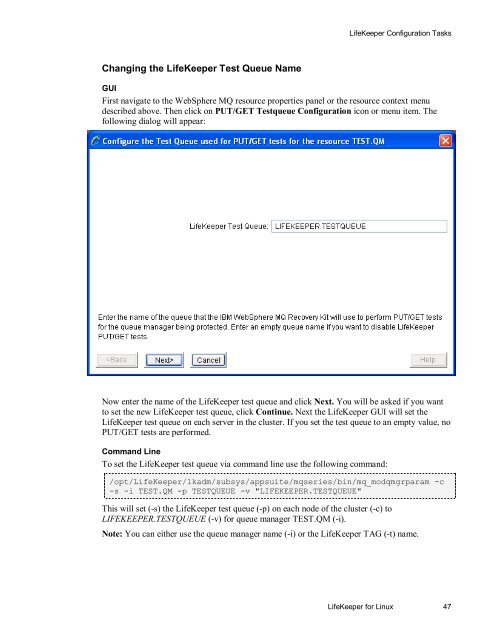WebSphere MQ Resources
WebSphere MQ Resources
WebSphere MQ Resources
Create successful ePaper yourself
Turn your PDF publications into a flip-book with our unique Google optimized e-Paper software.
LifeKeeper Configuration TasksChanging the LifeKeeper Test Queue NameGUIFirst navigate to the <strong>WebSphere</strong> <strong>MQ</strong> resource properties panel or the resource context menudescribed above. Then click on PUT/GET Testqueue Configuration icon or menu item. Thefollowing dialog will appear:Now enter the name of the LifeKeeper test queue and click Next. You will be asked if you wantto set the new LifeKeeper test queue, click Continue. Next the LifeKeeper GUI will set theLifeKeeper test queue on each server in the cluster. If you set the test queue to an empty value, noPUT/GET tests are performed.Command LineTo set the LifeKeeper test queue via command line use the following command:/opt/LifeKeeper/lkadm/subsys/appsuite/mqseries/bin/mq_modqmgrparam -c-s -i TEST.QM -p TESTQUEUE -v "LIFEKEEPER.TESTQUEUE"This will set (-s) the LifeKeeper test queue (-p) on each node of the cluster (-c) toLIFEKEEPER.TESTQUEUE (-v) for queue manager TEST.QM (-i).Note: You can either use the queue manager name (-i) or the LifeKeeper TAG (-t) name.LifeKeeper for Linux 47