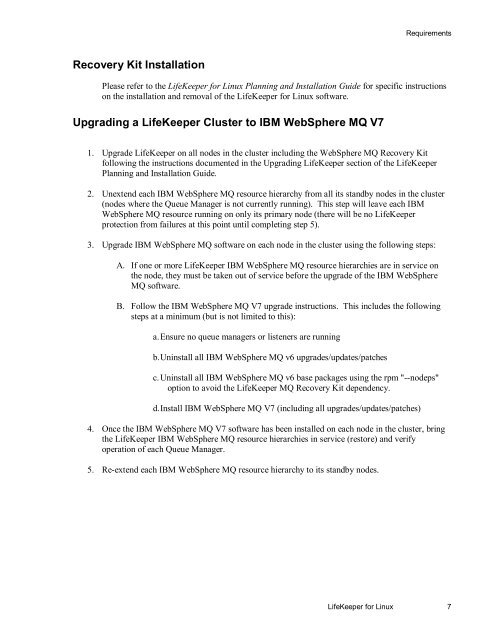WebSphere MQ Resources
WebSphere MQ Resources
WebSphere MQ Resources
Create successful ePaper yourself
Turn your PDF publications into a flip-book with our unique Google optimized e-Paper software.
RequirementsRecovery Kit InstallationPlease refer to the LifeKeeper for Linux Planning and Installation Guide for specific instructionson the installation and removal of the LifeKeeper for Linux software.Upgrading a LifeKeeper Cluster to IBM <strong>WebSphere</strong> <strong>MQ</strong> V71. Upgrade LifeKeeper on all nodes in the cluster including the <strong>WebSphere</strong> <strong>MQ</strong> Recovery Kitfollowing the instructions documented in the Upgrading LifeKeeper section of the LifeKeeperPlanning and Installation Guide.2. Unextend each IBM <strong>WebSphere</strong> <strong>MQ</strong> resource hierarchy from all its standby nodes in the cluster(nodes where the Queue Manager is not currently running). This step will leave each IBM<strong>WebSphere</strong> <strong>MQ</strong> resource running on only its primary node (there will be no LifeKeeperprotection from failures at this point until completing step 5).3. Upgrade IBM <strong>WebSphere</strong> <strong>MQ</strong> software on each node in the cluster using the following steps:A. If one or more LifeKeeper IBM <strong>WebSphere</strong> <strong>MQ</strong> resource hierarchies are in service onthe node, they must be taken out of service before the upgrade of the IBM <strong>WebSphere</strong><strong>MQ</strong> software.B. Follow the IBM <strong>WebSphere</strong> <strong>MQ</strong> V7 upgrade instructions. This includes the followingsteps at a minimum (but is not limited to this):a. Ensure no queue managers or listeners are runningb. Uninstall all IBM <strong>WebSphere</strong> <strong>MQ</strong> v6 upgrades/updates/patchesc. Uninstall all IBM <strong>WebSphere</strong> <strong>MQ</strong> v6 base packages using the rpm "--nodeps"option to avoid the LifeKeeper <strong>MQ</strong> Recovery Kit dependency.d. Install IBM <strong>WebSphere</strong> <strong>MQ</strong> V7 (including all upgrades/updates/patches)4. Once the IBM <strong>WebSphere</strong> <strong>MQ</strong> V7 software has been installed on each node in the cluster, bringthe LifeKeeper IBM <strong>WebSphere</strong> <strong>MQ</strong> resource hierarchies in service (restore) and verifyoperation of each Queue Manager.5. Re-extend each IBM <strong>WebSphere</strong> <strong>MQ</strong> resource hierarchy to its standby nodes.LifeKeeper for Linux 7