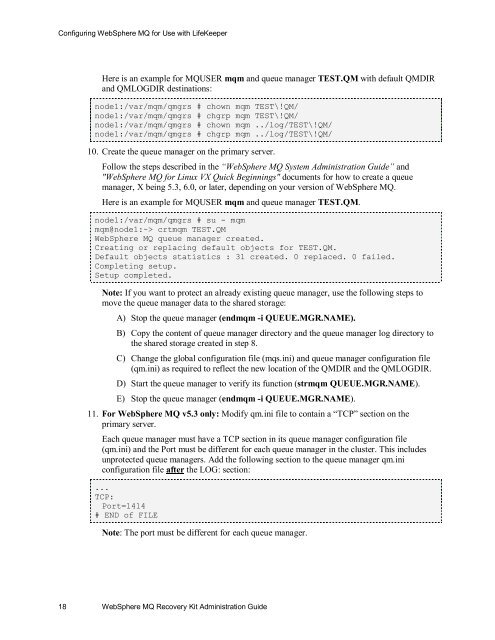WebSphere MQ Resources
WebSphere MQ Resources
WebSphere MQ Resources
Create successful ePaper yourself
Turn your PDF publications into a flip-book with our unique Google optimized e-Paper software.
Configuring <strong>WebSphere</strong> <strong>MQ</strong> for Use with LifeKeeperHere is an example for <strong>MQ</strong>USER mqm and queue manager TEST.QM with default QMDIRand QMLOGDIR destinations:node1:/var/mqm/qmgrs # chown mqm TEST\!QM/node1:/var/mqm/qmgrs # chgrp mqm TEST\!QM/node1:/var/mqm/qmgrs # chown mqm ../log/TEST\!QM/node1:/var/mqm/qmgrs # chgrp mqm ../log/TEST\!QM/10. Create the queue manager on the primary server.Follow the steps described in the “<strong>WebSphere</strong> <strong>MQ</strong> System Administration Guide” and"<strong>WebSphere</strong> <strong>MQ</strong> for Linux VX Quick Beginnings" documents for how to create a queuemanager, X being 5.3, 6.0, or later, depending on your version of <strong>WebSphere</strong> <strong>MQ</strong>.Here is an example for <strong>MQ</strong>USER mqm and queue manager TEST.QM.node1:/var/mqm/qmgrs # su - mqmmqm@node1:~> crtmqm TEST.QM<strong>WebSphere</strong> <strong>MQ</strong> queue manager created.Creating or replacing default objects for TEST.QM.Default objects statistics : 31 created. 0 replaced. 0 failed.Completing setup.Setup completed.Note: If you want to protect an already existing queue manager, use the following steps tomove the queue manager data to the shared storage:A) Stop the queue manager (endmqm -i QUEUE.MGR.NAME).B) Copy the content of queue manager directory and the queue manager log directory tothe shared storage created in step 8.C) Change the global configuration file (mqs.ini) and queue manager configuration file(qm.ini) as required to reflect the new location of the QMDIR and the QMLOGDIR.D) Start the queue manager to verify its function (strmqm QUEUE.MGR.NAME).E) Stop the queue manager (endmqm -i QUEUE.MGR.NAME).11. For <strong>WebSphere</strong> <strong>MQ</strong> v5.3 only: Modify qm.ini file to contain a “TCP” section on theprimary server.Each queue manager must have a TCP section in its queue manager configuration file(qm.ini) and the Port must be different for each queue manager in the cluster. This includesunprotected queue managers. Add the following section to the queue manager qm.iniconfiguration file after the LOG: section:...TCP:Port=1414# END of FILENote: The port must be different for each queue manager.18 <strong>WebSphere</strong> <strong>MQ</strong> Recovery Kit Administration Guide