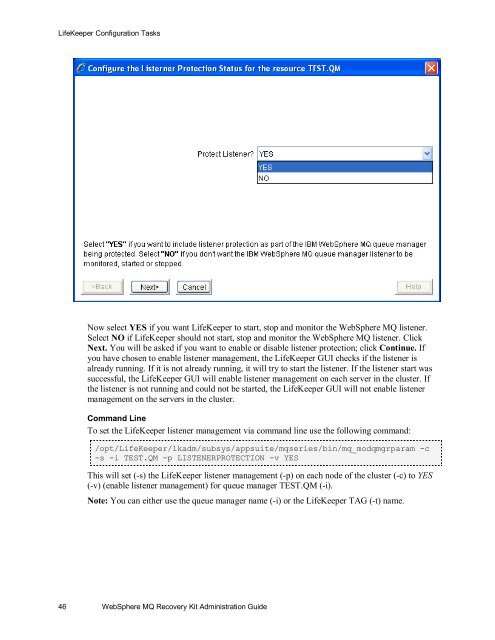WebSphere MQ Resources
WebSphere MQ Resources
WebSphere MQ Resources
You also want an ePaper? Increase the reach of your titles
YUMPU automatically turns print PDFs into web optimized ePapers that Google loves.
LifeKeeper Configuration TasksNow select YES if you want LifeKeeper to start, stop and monitor the <strong>WebSphere</strong> <strong>MQ</strong> listener.Select NO if LifeKeeper should not start, stop and monitor the <strong>WebSphere</strong> <strong>MQ</strong> listener. ClickNext. You will be asked if you want to enable or disable listener protection; click Continue. Ifyou have chosen to enable listener management, the LifeKeeper GUI checks if the listener isalready running. If it is not already running, it will try to start the listener. If the listener start wassuccessful, the LifeKeeper GUI will enable listener management on each server in the cluster. Ifthe listener is not running and could not be started, the LifeKeeper GUI will not enable listenermanagement on the servers in the cluster.Command LineTo set the LifeKeeper listener management via command line use the following command:/opt/LifeKeeper/lkadm/subsys/appsuite/mqseries/bin/mq_modqmgrparam -c-s -i TEST.QM -p LISTENERPROTECTION -v YESThis will set (-s) the LifeKeeper listener management (-p) on each node of the cluster (-c) to YES(-v) (enable listener management) for queue manager TEST.QM (-i).Note: You can either use the queue manager name (-i) or the LifeKeeper TAG (-t) name.46 <strong>WebSphere</strong> <strong>MQ</strong> Recovery Kit Administration Guide