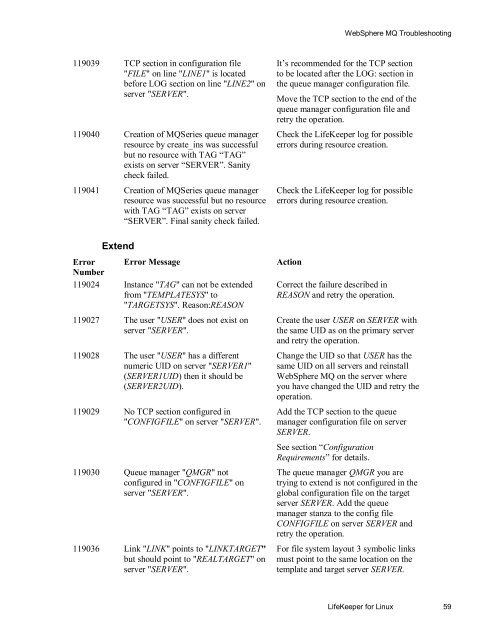WebSphere MQ Resources
WebSphere MQ Resources
WebSphere MQ Resources
Create successful ePaper yourself
Turn your PDF publications into a flip-book with our unique Google optimized e-Paper software.
<strong>WebSphere</strong> <strong>MQ</strong> Troubleshooting119039 TCP section in configuration file"FILE" on line "LINE1" is locatedbefore LOG section on line "LINE2" onserver "SERVER".119040 Creation of <strong>MQ</strong>Series queue managerresource by create_ins was successfulbut no resource with TAG “TAG”exists on server “SERVER”. Sanitycheck failed.119041 Creation of <strong>MQ</strong>Series queue managerresource was successful but no resourcewith TAG “TAG” exists on server“SERVER”. Final sanity check failed.ExtendError Error MessageNumber119024 Instance "TAG" can not be extendedfrom "TEMPLATESYS" to"TARGETSYS". Reason:REASON119027 The user "USER" does not exist onserver "SERVER".119028 The user "USER" has a differentnumeric UID on server "SERVER1"(SERVER1UID) then it should be(SERVER2UID).119029 No TCP section configured in"CONFIGFILE" on server "SERVER".119030 Queue manager "QMGR" notconfigured in "CONFIGFILE" onserver "SERVER".119036 Link "LINK" points to "LINKTARGET"but should point to "REALTARGET" onserver "SERVER".It’s recommended for the TCP sectionto be located after the LOG: section inthe queue manager configuration file.Move the TCP section to the end of thequeue manager configuration file andretry the operation.Check the LifeKeeper log for possibleerrors during resource creation.Check the LifeKeeper log for possibleerrors during resource creation.ActionCorrect the failure described inREASON and retry the operation.Create the user USER on SERVER withthe same UID as on the primary serverand retry the operation.Change the UID so that USER has thesame UID on all servers and reinstall<strong>WebSphere</strong> <strong>MQ</strong> on the server whereyou have changed the UID and retry theoperation.Add the TCP section to the queuemanager configuration file on serverSERVER.See section “ConfigurationRequirements” for details.The queue manager QMGR you aretrying to extend is not configured in theglobal configuration file on the targetserver SERVER. Add the queuemanager stanza to the config fileCONFIGFILE on server SERVER andretry the operation.For file system layout 3 symbolic linksmust point to the same location on thetemplate and target server SERVER.LifeKeeper for Linux 59