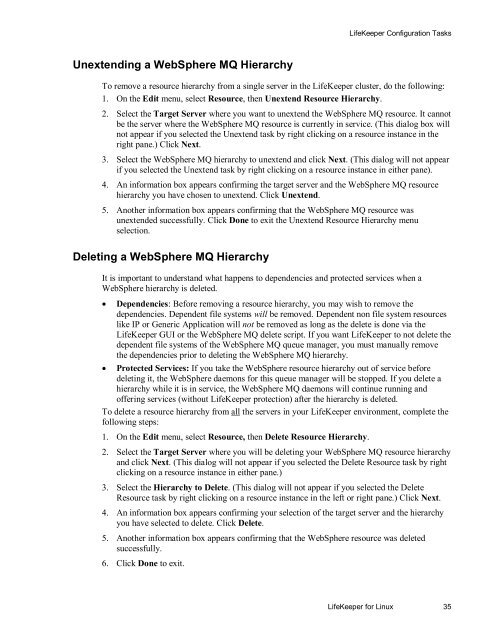WebSphere MQ Resources
WebSphere MQ Resources
WebSphere MQ Resources
You also want an ePaper? Increase the reach of your titles
YUMPU automatically turns print PDFs into web optimized ePapers that Google loves.
LifeKeeper Configuration TasksUnextending a <strong>WebSphere</strong> <strong>MQ</strong> HierarchyTo remove a resource hierarchy from a single server in the LifeKeeper cluster, do the following:1. On the Edit menu, select Resource, then Unextend Resource Hierarchy.2. Select the Target Server where you want to unextend the <strong>WebSphere</strong> <strong>MQ</strong> resource. It cannotbe the server where the <strong>WebSphere</strong> <strong>MQ</strong> resource is currently in service. (This dialog box willnot appear if you selected the Unextend task by right clicking on a resource instance in theright pane.) Click Next.3. Select the <strong>WebSphere</strong> <strong>MQ</strong> hierarchy to unextend and click Next. (This dialog will not appearif you selected the Unextend task by right clicking on a resource instance in either pane).4. An information box appears confirming the target server and the <strong>WebSphere</strong> <strong>MQ</strong> resourcehierarchy you have chosen to unextend. Click Unextend.5. Another information box appears confirming that the <strong>WebSphere</strong> <strong>MQ</strong> resource wasunextended successfully. Click Done to exit the Unextend Resource Hierarchy menuselection.Deleting a <strong>WebSphere</strong> <strong>MQ</strong> HierarchyIt is important to understand what happens to dependencies and protected services when a<strong>WebSphere</strong> hierarchy is deleted.• Dependencies: Before removing a resource hierarchy, you may wish to remove thedependencies. Dependent file systems will be removed. Dependent non file system resourceslike IP or Generic Application will not be removed as long as the delete is done via theLifeKeeper GUI or the <strong>WebSphere</strong> <strong>MQ</strong> delete script. If you want LifeKeeper to not delete thedependent file systems of the <strong>WebSphere</strong> <strong>MQ</strong> queue manager, you must manually removethe dependencies prior to deleting the <strong>WebSphere</strong> <strong>MQ</strong> hierarchy.• Protected Services: If you take the <strong>WebSphere</strong> resource hierarchy out of service beforedeleting it, the <strong>WebSphere</strong> daemons for this queue manager will be stopped. If you delete ahierarchy while it is in service, the <strong>WebSphere</strong> <strong>MQ</strong> daemons will continue running andoffering services (without LifeKeeper protection) after the hierarchy is deleted.To delete a resource hierarchy from all the servers in your LifeKeeper environment, complete thefollowing steps:1. On the Edit menu, select Resource, then Delete Resource Hierarchy.2. Select the Target Server where you will be deleting your <strong>WebSphere</strong> <strong>MQ</strong> resource hierarchyand click Next. (This dialog will not appear if you selected the Delete Resource task by rightclicking on a resource instance in either pane.)3. Select the Hierarchy to Delete. (This dialog will not appear if you selected the DeleteResource task by right clicking on a resource instance in the left or right pane.) Click Next.4. An information box appears confirming your selection of the target server and the hierarchyyou have selected to delete. Click Delete.5. Another information box appears confirming that the <strong>WebSphere</strong> resource was deletedsuccessfully.6. Click Done to exit.LifeKeeper for Linux 35