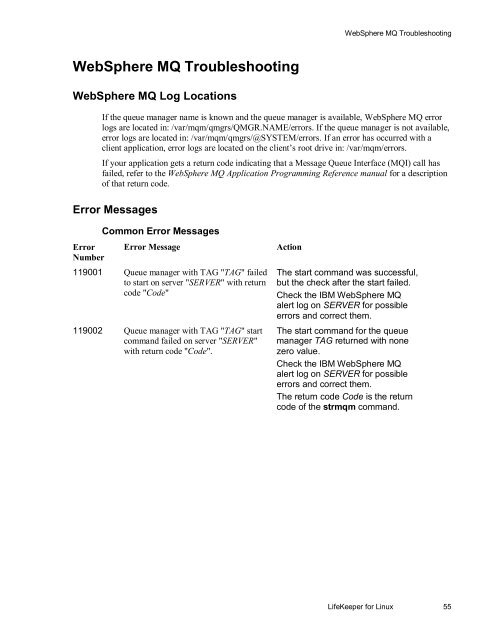WebSphere MQ Resources
WebSphere MQ Resources
WebSphere MQ Resources
Create successful ePaper yourself
Turn your PDF publications into a flip-book with our unique Google optimized e-Paper software.
<strong>WebSphere</strong> <strong>MQ</strong> Troubleshooting<strong>WebSphere</strong> <strong>MQ</strong> Troubleshooting<strong>WebSphere</strong> <strong>MQ</strong> Log LocationsIf the queue manager name is known and the queue manager is available, <strong>WebSphere</strong> <strong>MQ</strong> errorlogs are located in: /var/mqm/qmgrs/QMGR.NAME/errors. If the queue manager is not available,error logs are located in: /var/mqm/qmgrs/@SYSTEM/errors. If an error has occurred with aclient application, error logs are located on the client’s root drive in: /var/mqm/errors.If your application gets a return code indicating that a Message Queue Interface (<strong>MQ</strong>I) call hasfailed, refer to the <strong>WebSphere</strong> <strong>MQ</strong> Application Programming Reference manual for a descriptionof that return code.Error MessagesErrorNumberCommon Error MessagesError Message119001 Queue manager with TAG "TAG" failedto start on server "SERVER" with returncode "Code"119002 Queue manager with TAG "TAG" startcommand failed on server "SERVER"with return code "Code".ActionThe start command was successful,but the check after the start failed.Check the IBM <strong>WebSphere</strong> <strong>MQ</strong>alert log on SERVER for possibleerrors and correct them.The start command for the queuemanager TAG returned with nonezero value.Check the IBM <strong>WebSphere</strong> <strong>MQ</strong>alert log on SERVER for possibleerrors and correct them.The return code Code is the returncode of the strmqm command.LifeKeeper for Linux 55