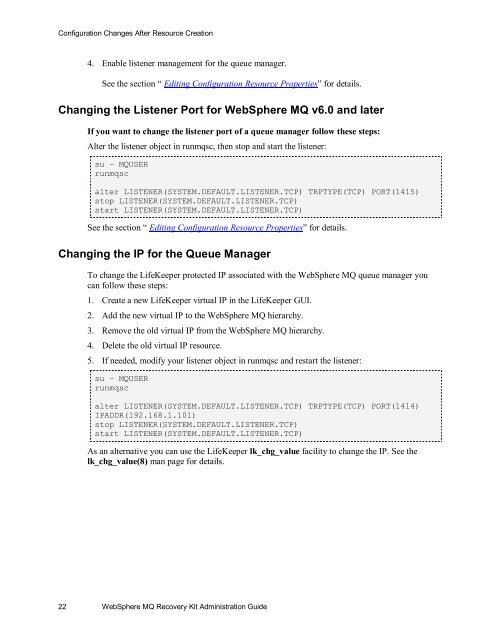WebSphere MQ Resources
WebSphere MQ Resources
WebSphere MQ Resources
You also want an ePaper? Increase the reach of your titles
YUMPU automatically turns print PDFs into web optimized ePapers that Google loves.
Configuration Changes After Resource Creation4. Enable listener management for the queue manager.See the section “ Editing Configuration Resource Properties” for details.Changing the Listener Port for <strong>WebSphere</strong> <strong>MQ</strong> v6.0 and laterIf you want to change the listener port of a queue manager follow these steps:Alter the listener object in runmqsc, then stop and start the listener:su – <strong>MQ</strong>USERrunmqscalter LISTENER(SYSTEM.DEFAULT.LISTENER.TCP) TRPTYPE(TCP) PORT(1415)stop LISTENER(SYSTEM.DEFAULT.LISTENER.TCP)start LISTENER(SYSTEM.DEFAULT.LISTENER.TCP)See the section “ Editing Configuration Resource Properties” for details.Changing the IP for the Queue ManagerTo change the LifeKeeper protected IP associated with the <strong>WebSphere</strong> <strong>MQ</strong> queue manager youcan follow these steps:1. Create a new LifeKeeper virtual IP in the LifeKeeper GUI.2. Add the new virtual IP to the <strong>WebSphere</strong> <strong>MQ</strong> hierarchy.3. Remove the old virtual IP from the <strong>WebSphere</strong> <strong>MQ</strong> hierarchy.4. Delete the old virtual IP resource.5. If needed, modify your listener object in runmqsc and restart the listener:su – <strong>MQ</strong>USERrunmqscalter LISTENER(SYSTEM.DEFAULT.LISTENER.TCP) TRPTYPE(TCP) PORT(1414)IPADDR(192.168.1.101)stop LISTENER(SYSTEM.DEFAULT.LISTENER.TCP)start LISTENER(SYSTEM.DEFAULT.LISTENER.TCP)As an alternative you can use the LifeKeeper lk_chg_value facility to change the IP. See thelk_chg_value(8) man page for details.22 <strong>WebSphere</strong> <strong>MQ</strong> Recovery Kit Administration Guide