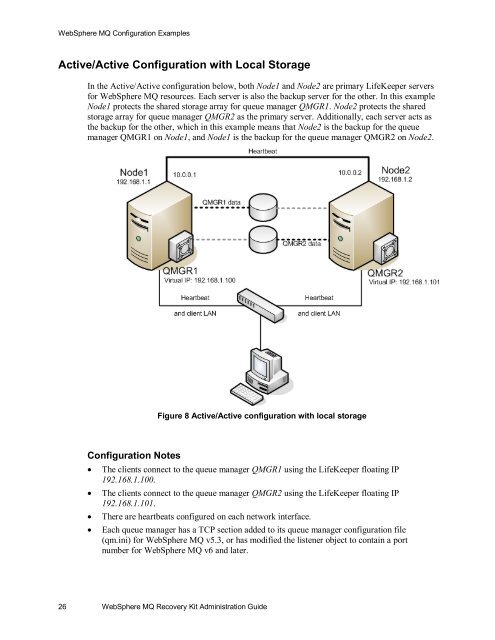WebSphere MQ Resources
WebSphere MQ Resources
WebSphere MQ Resources
You also want an ePaper? Increase the reach of your titles
YUMPU automatically turns print PDFs into web optimized ePapers that Google loves.
<strong>WebSphere</strong> <strong>MQ</strong> Configuration ExamplesActive/Active Configuration with Local StorageIn the Active/Active configuration below, both Node1 and Node2 are primary LifeKeeper serversfor <strong>WebSphere</strong> <strong>MQ</strong> resources. Each server is also the backup server for the other. In this exampleNode1 protects the shared storage array for queue manager QMGR1. Node2 protects the sharedstorage array for queue manager QMGR2 as the primary server. Additionally, each server acts asthe backup for the other, which in this example means that Node2 is the backup for the queuemanager QMGR1 on Node1, and Node1 is the backup for the queue manager QMGR2 on Node2.Figure 8 Active/Active configuration with local storageConfiguration Notes• The clients connect to the queue manager QMGR1 using the LifeKeeper floating IP192.168.1.100.• The clients connect to the queue manager QMGR2 using the LifeKeeper floating IP192.168.1.101.• There are heartbeats configured on each network interface.• Each queue manager has a TCP section added to its queue manager configuration file(qm.ini) for <strong>WebSphere</strong> <strong>MQ</strong> v5.3, or has modified the listener object to contain a portnumber for <strong>WebSphere</strong> <strong>MQ</strong> v6 and later.26 <strong>WebSphere</strong> <strong>MQ</strong> Recovery Kit Administration Guide